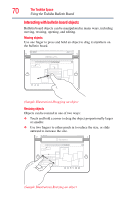Toshiba W105-L251 User Guide - Page 67
Caring for and cleaning your computer, Cleaning the computer
 |
View all Toshiba W105-L251 manuals
Add to My Manuals
Save this manual to your list of manuals |
Page 67 highlights
Getting Started 67 Caring for and cleaning your computer Caring for and cleaning your computer NOTE Please handle your computer carefully to avoid scratching or damaging the surfaces. Cleaning the computer Keep liquids away from the computer. Never spray cleaner directly onto the computer and/or displays. Never use harsh or caustic chemical products to clean the computer. Never place your computer in a dusty location Do not expose your computer to dusty environments. If dust gets inside the computer, it could cause a system failure, malfunction or loss of data. If dust contaminates the computer, do not turn on the power. Take it to an authorized Toshiba service provider before you use it. Clean any dust accumulated on the computer's air vents Always remove the dust accumulated on the computer's air vents. Failure to follow this instruction could cause overheating of your computer or result in lower performance. To keep your computer clean, gently wipe the display panels and exterior case with a lightly dampened cloth.