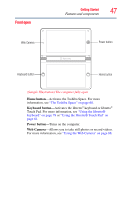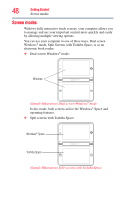Toshiba W105-L251 User Guide - Page 49
Setting up your computer, Touch Pad, and Premium Utilities. For more information
 |
View all Toshiba W105-L251 manuals
Add to My Manuals
Save this manual to your list of manuals |
Page 49 highlights
Getting Started 49 Setting up your computer In this mode, the upper screen utilizes the Windows® Space and features, and the lower screen provides the many features of the Toshiba Space, including libretto® keyboards, a libretto® Touch Pad, and Premium Utilities. For more information on using split screens with the Toshiba Space, see "The Toshiba Space" on page 68. ❖ Electronic book reader mode: Reading panes (Sample Illustration) Electronic book reader mode Simply rotating your computer changes the screen orientation and places it in electronic book reader mode for reading your favorite electronic titles. Setting up your computer TECHNICAL NOTE: You must complete all setup steps up to and including "Setting up your software" on page 60 before attaching any external devices to your computer. Your computer contains a rechargeable battery that needs to be charged before you can use it. To use external power or to charge the battery you must attach the AC adaptor. See "Connecting to a power source" on page 50. NOTE Please handle your computer carefully to avoid scratching or damaging the surfaces.