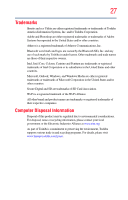Toshiba W105-L251 User Guide - Page 29
The Toshiba Space, Using the Toshiba Bulletin Board
 |
View all Toshiba W105-L251 manuals
Add to My Manuals
Save this manual to your list of manuals |
Page 29 highlights
Contents 29 Right side 46 Left side 46 Front open 47 Screen modes 48 Setting up your computer 49 Connecting to a power source 50 Charging the battery 52 Changing the battery 53 Removing the battery from the computer .........53 Inserting a charged battery 55 Taking care of your battery 56 Safety precautions 56 Maintaining your battery 57 Disposing of used batteries 58 Using the computer for the first time 59 Opening the computer 59 Turning on the power 60 Setting up your software 60 Registering your computer with Toshiba 61 Navigation and features 61 Management using the application buttons 62 Single Full Screen 62 Full Dual Screen 63 Turning off the computer 64 Options for turning off the computer 64 Using the Shut down command 66 Closing the computer 66 Caring for and cleaning your computer 67 Cleaning the computer 67 Chapter 2: The Toshiba Space 68 Using the Toshiba Bulletin Board 68 Navigation 69 Bulletin board objects 69 Bulletin board dropdowns 72 Tools 73