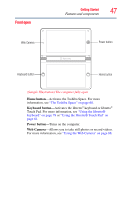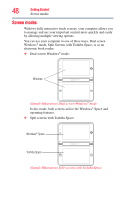Toshiba W105-L251 User Guide - Page 48
Screen modes, Sample Illustration Dual screen Windows
 |
View all Toshiba W105-L251 manuals
Add to My Manuals
Save this manual to your list of manuals |
Page 48 highlights
48 Getting Started Screen modes Screen modes With two fully interactive touch screens, your computer allows you to manage and use your important content more quickly and easily by allowing multiple viewing options. You can use your computer in one of three ways, Dual screen Windows® mode, Split Screens with Toshiba Space, or as an electronic book reader. ❖ Dual screen Windows® mode: Windows (Sample Illustration) Dual screen Windows® mode In this mode, both screens utilize the Windows® Space and operating features. ❖ Split screens with Toshiba Space: Windows® Space Toshiba Space (Sample Illustration) Split screens with Toshiba Space

48
Getting Started
Screen modes
Screen modes
With two fully interactive touch screens, your computer allows you
to manage and use your important content more quickly and easily
by allowing multiple viewing options.
You can use your computer in one of three ways, Dual screen
Windows
®
mode, Split Screens with Toshiba Space, or as an
electronic book reader.
❖
Dual screen Windows
®
mode:
(Sample Illustration) Dual screen Windows
®
mode
In this mode, both screens utilize the Windows
®
Space and
operating features.
❖
Split screens with Toshiba Space:
(Sample Illustration) Split screens with Toshiba Space
Windows
Windows
®
Space
Toshiba Space