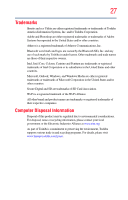Toshiba W105-L251 User Guide - Page 32
Appendix A: TOSHIBA Cards, Appendix B: Power Cord/Cable Connectors, Glossary, Index
 |
View all Toshiba W105-L251 manuals
Add to My Manuals
Save this manual to your list of manuals |
Page 32 highlights
32 Contents Fixing a problem with Device Manager 128 Checking device properties 128 Power and the batteries 129 Display problems 130 Disk or storage drive problems 131 Error-checking 131 Sound system problems 132 Wireless networking problems 132 Develop good computing habits 134 Data and system configuration backup in the Windows® operating system 135 If you need further assistance 138 Before you contact Toshiba 138 Contacting Toshiba 139 Other Toshiba Internet Web sites 140 Toshiba's worldwide offices 140 Appendix A: TOSHIBA Cards 142 TOSHIBA Cards 142 TOSHIBA Card functions 143 Lock (Instant security 143 Power plan 144 Brightness 145 Disabling or enabling wireless devices............146 Sleep mode 147 Hibernation mode 148 Appendix B: Power Cord/Cable Connectors 149 Glossary 150 Index 165