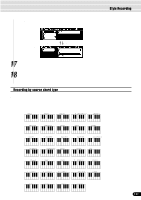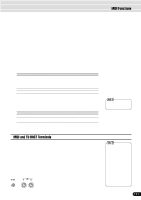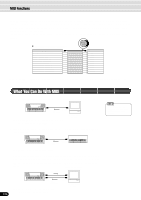Yamaha 640 Owner's Manual - Page 119
CTAB Parameters, Style Recording, About the CTAB parameters
 |
View all Yamaha 640 manuals
Add to My Manuals
Save this manual to your list of manuals |
Page 119 highlights
13 Press the [NEXT] button to display the Clear operation screen. 14 Execute the Clear operation. Press the [+/YES] button to execute the Clear operation. To abort the Clear operation, press the [-/NO] button. Style Recording 15 Press the [RECORD] button to exit from the Record mode. For information on leaving the recording mode, see page 114. CTAB Parameters About the CTAB parameters The CTAB parameters determine how the pitch of the recorded style changes in response to chords played in the auto accompaniment section of the keyboard (when using auto accompaniment). q NOTE LIMIT Note range (Low Limit, High Limit) setteings Set the note range (low and high limits) for the voices recorded on user style tracks. By setting the note range, you can prevent unrealistic notes (such as high notes from a bass or low notes from a piccolo) from being produced and have them shifted to an octave within the note range. Example) When low limit is "C3" and high limit is "D4." Root change Notes played CM E3-G3-C4 C#M F3-G#3-C#4 FM F3-A3-C4 • The pitch difference between the Low Limit and High Limit settings cannot be less than one octave. q HIGH KEY Highest Key setting Set the highest key (upper limit of the octaves) of the note transposing for the Source Chord Root setting. The notes designated higher than the highest key will actually be played back in the octave just below the highest key. Example) When highest key is "F". Root change Notes played CM C3-E3-G3 C#M C#3-F3-G#3 FM F3-A3-C4 F#M F#2-A#2-C#3 • The High Key setting can only be made for the BASS, PHRASE 1, and PHRASE 2 tracks. (It cannot be set for any of the other tracks. q SOURCE CHORD ......... Source Pattern Chord Root/Type setting Set the key in which the source pattern will be played when the user style is created. The default setting is CM7. The source chord root is "C" and the source chord type is "M7." See page 121 for the available chord types, chord notes and scale notes. 119 117