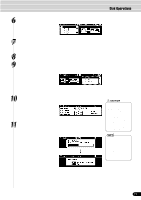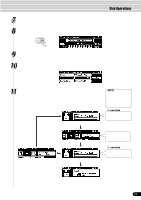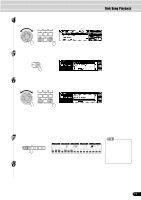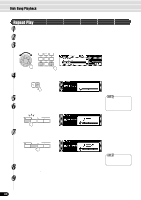Yamaha 640 Owner's Manual - Page 76
Disk Song Playback, Song Playback
 |
View all Yamaha 640 manuals
Add to My Manuals
Save this manual to your list of manuals |
Page 76 highlights
Disk Song Playback You can playback a huge variety of songs on the PSR-740/640, including the preset demo songs, the songs on the included sample disk, the User songs that you record to a floppy disk and songs on commercially available XG/GM song collection disks. Except for the preset demo songs, a floppy disk must be inserted in the disk drive to playback a song. q The following disks are compatible for playback on the PSR-740/640 (including the sample disk). Refer to page 9 for more details on the logos. You can play back song files collected on these disks using the voices defined in the GM standard. You can play back songs using the XG format, an extension of the GM standardthat allows for much higher sound quality. You can play back song files collected on these disks using the voices defined in Yamaha's DOC format. • Make sure to read the section "Using the Floppy Disk Drive (FDD) and Floppy Disks" on page 66. q Disk songs can be played back in five different ways page 77 • SINGLE • SINGLE REPEAT • ALL • ALL REPEAT • RANDOM q Additional song playback functions: • Song Track Muting page 78 • Tempo/Tap page 38 • Song Volume Control page 78 • Song Transpose page 81 • Playing from a Specified Measure page 79 • Repeat Play page 80 Song Playback 1 Insert the disk that contains song data into the disk drive. PSR-740/640 will automatically switch into Song mode. • If a disk has already been inserted into the drive, press the [SONG] button to call up the Song display. • Inserting a disk that does not have any song data will not automatically call up the Song display. 2 Select the desired song. Use the data dial, the [+/YES] button, the [-/NO] button or the number buttons [1]-[0]. 3 Press the [NEXT] button. BACK NEXT 76 74