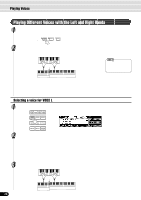Yamaha 640 Owner's Manual - Page 31
Sustain, Keyboard Percussion - se
 |
View all Yamaha 640 manuals
Add to My Manuals
Save this manual to your list of manuals |
Page 31 highlights
Sustain When the Sustain features is ON, all notes played on the keyboard have a longer sustain. Press the [SUSTAIN] button to turn the SUSTAIN effect ON or OFF. Playing Voices Keyboard Percussion 1 Press the [VOICE R1] button. 2 Press the [NEXT] button to display the "VOICE GROUP" selection screen. 3 Select Voice group "Drum Kit." Use the data dial, the [+/YES] button or the [-/NO] button. 4 Press the [BACK] button to return back to the VOICE selection screen. 5 Play the voice. Refer to the illustration below and the drum kit list at the end of the manual (page 148). The drum and percussion instrument sounds for the standard kit (Std.Kit1) are indicated by symbols printed below the keys. • The Transpose function cannot be applied when a drum kit is the selected voice (page 30). • Each key has a note name; for example, the lowest (farthest left) key on the keyboard corresponds to C1 and the highest (farthest right) key to C6 (See page 29 for details). [Standard Kit 1] BrushBTruasph SlapCastaSnteictksOpen RimSSihdoetHStaicnkd ClapHi-HaHt iC-HloaHsteiP-dHeadtaOl peCnrashRCidyemCbyaml 1bTaalm1bCouowrinbVeeilbl raslap BongCooLnga H OTpimenbaAlgeoLgMo aLracas GuiroCSlahvoerst CuicaTrMiauntgeSlheaMkeurte C1 C2 C3 C4 C5 C6 Seq BCBrliurcuskshHhSTwaiprlSSnwSairrnelBaaRresosBHllDaSsrusomfDt rSuomfBtHasasrdDSrSunnmaarreeMHFlHooarrFdTlooomr TLomLoHwMTiodmTMomid TLCohHminiRgeHhisdeTeoCCmyySmmpbblaaaClsl hrCauCsphymRCbiydamelbCaylm2bCaBolon2nggaoHHMCutoenTgima bLalAegSHoagmoCbHSaaabWmahsbaiastWlehHGisutWleirooLoLdoWBnogloocdkBCHlouciTckraiaLOngpleenOJipnegnle BBeellll Tree 31 29