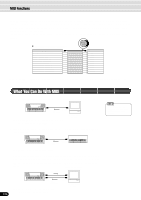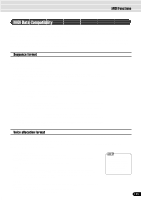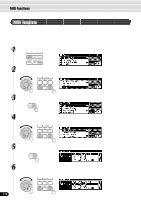Yamaha 640 Owner's Manual - Page 129
Press the [NEXT] button., Load the selected MIDI Template., Press - receivers no sound
 |
View all Yamaha 640 manuals
Add to My Manuals
Save this manual to your list of manuals |
Page 129 highlights
7 Press the [NEXT] button. BACK NEXT MIDI Functions 8 Load the selected MIDI Template. Press the [+/YES] button to actually load the selected MIDI template settings. To abort the operation, press the [-/NO] button. q MIDI Template List TX1 KEYBOARD OUT TX2 ACMP OUT TX3 SONG OUT TX4 MASTER KEYBOARD RX1 XG MODULE RX2 MIDI ACCORDION RX3 MIDI PEDAL The transmit channels are set as follows: ch. 1 : Right1 ch. 3 : Left ch. 2 : Right2 chs. 4-16 : Off When outputting the performance data (note on/off messages). Used to play the PSR-740/640 note on/off data with an external tone generator and to record the PSR-740/640 note on/off data to an external sequencer. The transmit channels 9-16 are set with the Accompaniment tracks. chs. 9-10: Rhythms ch. 14: Pad ch. 11: Bass chs. 15-16: Phrases chs. 12-13: Chords When outputting the style data. Used to play the PSR-740/640 auto accompaniment data with an external tone generator and to record the PSR-740/640 auto accompaniment data to an external sequencer. All transmit channels are set with the Song tracks 1-16. When outputting the song data. Used to play the PSR-740/640 song data with an external tone generator and to record your entire performance on the PSR-740/640 to an external sequencer. When using the PSR-740/640 as a master keyboard; in other words, using it strictly as a controller for outputting MIDI data, without using the internal sounds. All receive channels are set to "XG/GM." When using the PSR-740/640 as a multi-timbral XG tone generator. The receive channels are set as follows: ch. 1: Remote ch. 3: Bass ch. 2: Chord chs. 4-16: Off When playing the PSR-740/640 by an external MIDI Accordion. The connected MIDI accordion can play the PSR-740/640 and detect chords and basses in the auto accompaniment section. All receive channels are set to "ROOT." When playing the PSR-740/640 using a connected (optional) MIDI pedal. The connected MIDI pedal detects chords and basses in the auto accompaniment section, allowing you to play on-bass chords. 129 127