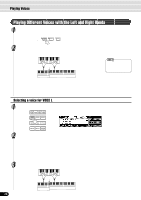Yamaha 640 Owner's Manual - Page 27
Playing Two Voices (R1, R2) Simultaneously, Selecting a voice for VOICE R2, Playing Voices
 |
View all Yamaha 640 manuals
Add to My Manuals
Save this manual to your list of manuals |
Page 27 highlights
Playing Two Voices (R1, R2) Simultaneously 1 Press the [PART ON/OFF VOICE R2] button. PART ON/OFF VOICE L VOICE R1 VOICE R2 2 Play the voices. Two different voices are sounded simultaneously in a layer. Playing Voices Voice R1 (RIGHT 1) is the first voice of the layer and is meant to be played with the right hand. The second voice is called voice R2 (RIGHT 2) and is also played with the right hand. Selecting a voice for VOICE R2 1 Press the [VOICE R2] button. 2 Select a voice. Use the data dial, the [+/YES] button, the [-/NO] button or the number buttons [1]-[0]. To indicate the voice group, press the [NEXT] button. To return to the previous display, press the [BACK] button. Refer to the Voice List (page 140). The voices available for selection here (VOICE R2) are the same as those available for VOICE R1 (selected on page 26). 3 Play the voice. 27 25