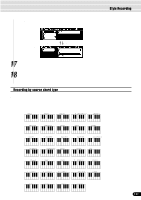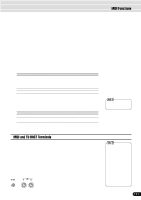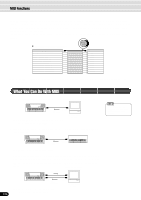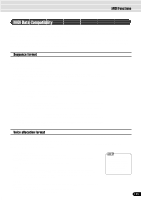Yamaha 640 Owner's Manual - Page 121
Recording by source chord type, Style Recording, For information on leaving the recording mode
 |
View all Yamaha 640 manuals
Add to My Manuals
Save this manual to your list of manuals |
Page 121 highlights
• For SOURCE CHORD (source chord/type), selected in step #14 above: Set by using the data dial, the [+/YES] button or the [-/NO] button. • Set the chord root. • Set the chord type. [BACK] button [NEXT] button Style Recording 17 Repeat steps #14-#16 as needed. Press the [BACK] button to return back to step #14. 18 Press the [RECORD] button to exit from the Record mode. For information on leaving the recording mode, see page 114. Recording by source chord type When you change the chord of the source pattern from the default CM7 to others, the chord notes and scale notes will change depending on the currently selected chord type. See page 115 for information on chord notes and scale notes. [ex.] Source Chord Root of "C" CM [Maj] CSC CS CM 6 [Maj6] CM 7 [Maj7] CM 7(#11)[Maj7(#11)] CM add9 [Maj(9)] CSC CC S CSC CS C C CSC CS C C CC CS C7 (9) [Maj7(9)] C 6(9) [Maj6(9)] Caug [aug] C CC CS C C CC CC S S CS CSC Cm7 [min7] C C C SC Cm 7 b5 [min7b5] S C CSC C S Cm (9) [min(9)] C CC SC Cm [min] C CS SC Cm6 [min6] C CS SCC Cm 7 (9) [min7(9)] C C CC SC Cm 7 (11) [min7(11)] C C C S CC CmM 7 [minMaj7] CmM7(9)[minMaj7(9)] Cdim [dim] C C C CS CS SC C CC SC C C S Cdim 7 [dim7] C 7 [7] C CS CS S CS C C C C C7sus4 [7sus4] C C CC C 7 b5 [7b5] CC CSC C 7 (9) [7(9)] C CC C C C 7 (#11) [7(#11)] CC CSC CS C 7 (13) [7(13)] CSC C CC C 7 (b9) [7(b9)] C CC C C C 7 (b13) [7(b13)] S CC C CSC C 7 (#9) [7(#9)] CS C CCC CM7 aug [Maj7aug] C7aug [7aug] C CSCS S C SCC CSC C 1+8 [1+8] C 1+5 [1+5] Csus4 [sus4] C 1+2+5 [1+2+5] C C C CS CC C CS CS 121 119