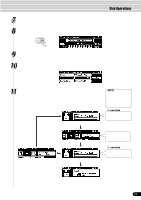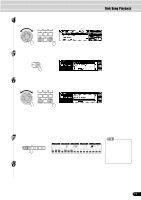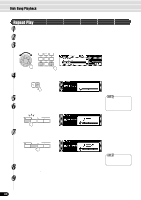Yamaha 640 Owner's Manual - Page 77
Select Play Mode., Press the [START/STOP] button again to stop the song.
 |
View all Yamaha 640 manuals
Add to My Manuals
Save this manual to your list of manuals |
Page 77 highlights
4 Select "Play Mode." Use the data dial, the [+/YES] button or the [-/NO] button. Disk Song Playback 5 Press the [NEXT] button to display the Song Play Mode screen. BACK NEXT 6 Select the desired Play mode. Use the data dial, the [+/YES] button or the [-/NO] button. q SINGLE Play through the selected song, then stop. q SINGLE REPEAT Play through the selected song repeatedly. q ALL Continue playback through all the songs on the floppy disk. q ALL REPEAT Continue playback through all the songs on the floppy disk repeatedly. q RANDOM Continue playback through all the songs at random. 7 Press the [START/STOP] button to start the song. SONG ACMP START/STOP COUNT INTRO INTRO 1 2 3 4 5 6 7 8 9 10 11 12 13 14 15 16 8 Press the [START/STOP] button again to stop the song. • With song data software (Standard MIDI format 0) that includes lyrics, you can view the lyrics in the display during playback. The PSR-740/640 can display six languages : English, German, French, Spanish, Italian and Japanese. 77 75