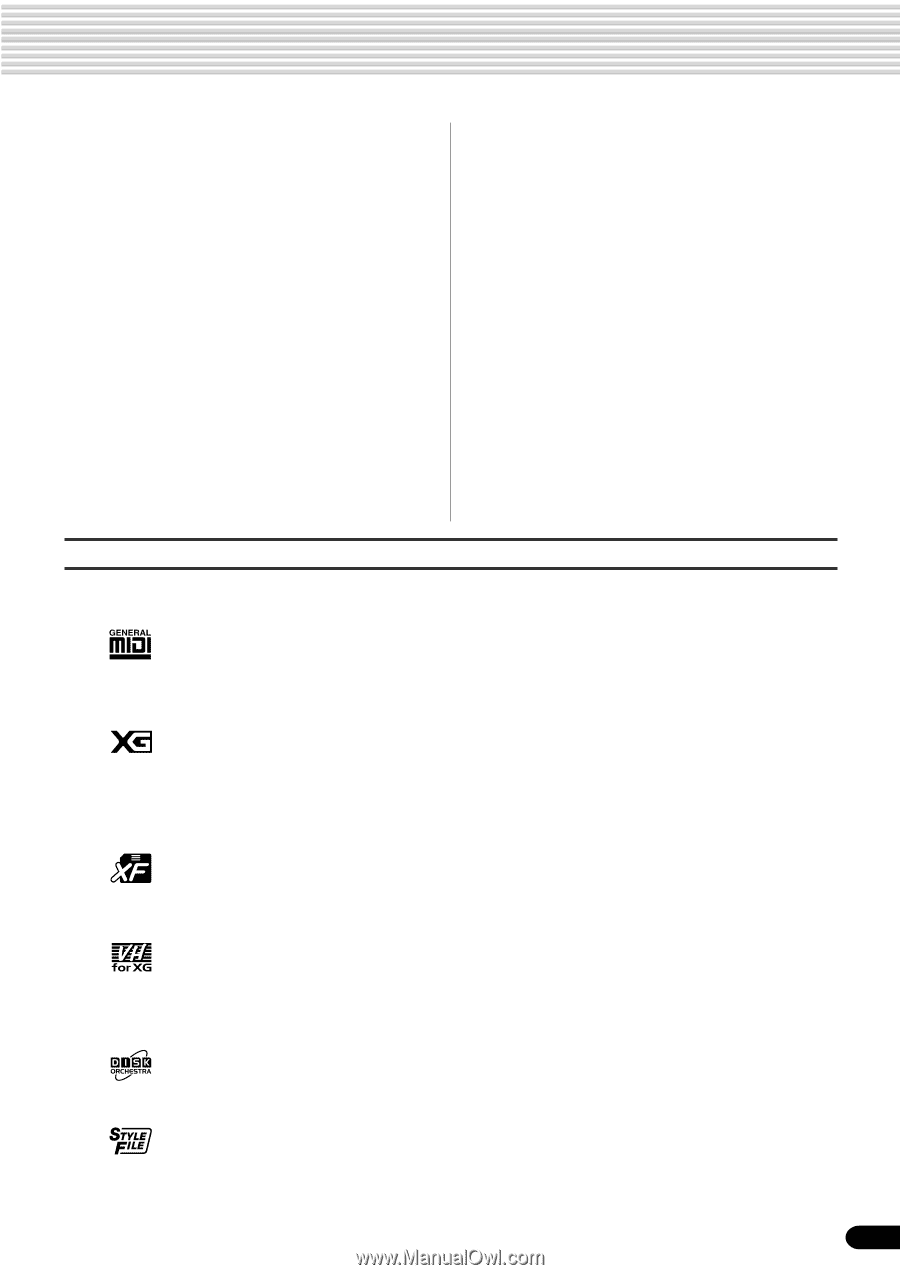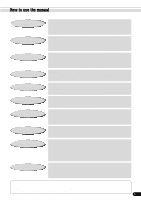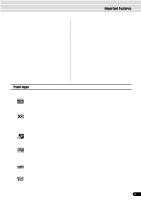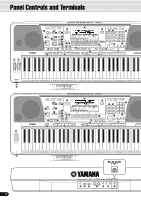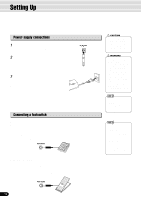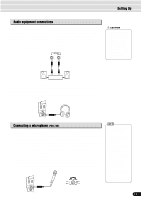Yamaha 640 Owner's Manual - Page 9
Panel logos, GM System Level 1, Vocal Harmony, Style File Format, Disk Drive, Vocal Harmony PSR-740 - midi
 |
View all Yamaha 640 manuals
Add to My Manuals
Save this manual to your list of manuals |
Page 9 highlights
Important Features * Chorus enriches the voices by making them sound warmer and thicker - as if several instruments were playing together at the same time. (→ Page 52) * The DSP effects let you process the sound in special, unusual ways - such as applying distortion or tremolo to a specific part. (The PSR-640 has one DSP system; the PSR-740 features three DSP systems that can be used simultaneously.) (→ Pages 53-55) * Harmony/Echo lets you enhance your right-hand melodies with a variety of harmony and echo effects. (→ Page 56) * Master EQ (on the PSR-740) gives you fine control over the overall sound by letting you adjust the tone in five separate frequency bands. (→ Page 59) Disk Drive • The PSR-740/640 also features a built-in disk drive that lets you save all your important original data (such as User songs, User styles, User Multi Pads, Registration Memory, etc.) to floppy disk for future recall. (→ Page 65) Vocal Harmony (PSR-740) • The amazing Vocal Harmony feature (on the PSR-740) automatically produces backup vocal harmonies for lead vocals that you sing into a microphone. You can even change the gender of the harmony voices - for example, letting you add female backup to your own male voice (or vice versa). (→ Page 82) MIDI • MIDI (Musical Instrument Digital Interface) is a worldwide standard interface that allows various electronic music instruments, computers and other devices to communicate with each other. The MIDI features let you seamlessly integrate the PSR-740/640 into a variety of systems and applications: * Play other instruments from the PSR-740/640. (→ Page 124) * Play the sounds of the PSR-740/640 (including the auto accompaniment) from a connected keyboard. (→ Page 124) * Connect the PSR-740/640 directly to a computer, for advanced recording, editing and playing back of song data. (→ Page 126) * Use pre-programmed templates to instantly configure the PSR-740/640 for your specific MIDI system/application. (→ Page 128) Panel logos The logos printed on the PSR-740/640 panel indicate standards/formats it supports and special features it includes. GM System Level 1 "GM System Level 1" is an addition to the MIDI standard which guarantees that any data conforming to the standard will play accurately on any GM-compatible tone generator or synthesizer from any manufacturer. XG XG is a new Yamaha MIDI specification which significantly expands and improves on the GM System Level 1 standard with greater voice handling capacity, expressive control, and effect capability while retaining full compatibility with GM. By using the PSR-740/640's XG voices, it is possible to record XG-compatible song files. XF The Yamaha XF format enhances the SMF (Standard MIDI File) standard with greater functionality and open-ended expandability for the future. The PSR-740/640 is capable of displaying lyrics when an XF file containing lyric data is played. Vocal Harmony Vocal Harmony employs state-of-the-art digital signal processing technology to automatically add appropriate vocal harmony to a lead vocal line sung by the user. Vocal Harmony can even change the character and gender of the lead voice as well as the added voices to produce a wide range of vocal harmony effects. DOC The DOC voice allocation format provides data playback compatibility with a wide range of Yamaha instruments and MIDI devices, including the Clavinova series. Style File Format The Style File Format - SFF - is Yamaha's original style file format which uses a unique conversion system to provide high-quality automatic accompaniment based on a wide range of chord types. The PSR-740/640 uses the SFF internally, reads optional SFF style disks, and creates SFF styles using the Style Recording feature. 9 7