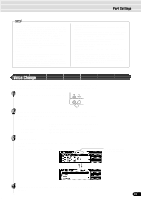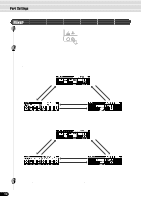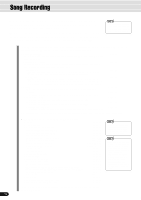Yamaha 640 Owner's Manual - Page 87
Vocal Harmony PSR-740, About the parameters, Talk Volume, DSP 4 Type, Vocal Harmony Type, Pan
 |
View all Yamaha 640 manuals
Add to My Manuals
Save this manual to your list of manuals |
Page 87 highlights
Vocal Harmony (PSR-740) About the parameters q Talk Volume This determines the volume or level of your voice from the microphone over a range of 0 - 127. q Total Volume This determines the volume or level of the PSR-740 (not including the microphone input) over a range of -20 dB - 0 dB. q DSP 4 Type This determines the effect type for the DSP 4 effect, which is applied especially to the microphone sound. The type can also be set in the Multi Effect display. When the [TALK] button is turned off, the DSP 4 type set in the Multi Effect display is recalled. q Vocal Harmony Type This is the same parameter as the Vocal Harmony type described on page 85. When the [TALK] button is turned on, the current type setting is recalled. q Pan, Reverb Depth The Pan, Reverb Depth and Chorus Depth settings are the Chorus Depth, same as the parameter edit settings. When the [TALK] and DSP Dry/wet. button is turned on, the current effect settings are recalled. When the button is turned off, the settings returns to the parameter edit settings. The DSP Dry/wet parameter determines the amount of the DSP 4 effect (see above) applied to the harmony sound. 87 85