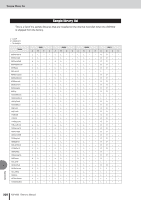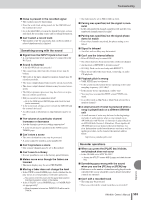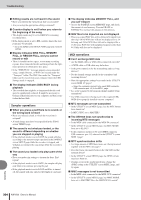Yamaha AW1600 Owner's Manual - Page 204
Sampler operations, MIDI operations, Display indicates DISK FULL, MEMORY - disk busy
 |
View all Yamaha AW1600 manuals
Add to My Manuals
Save this manual to your list of manuals |
Page 204 highlights
Troubleshooting ■ Editing results are not heard in the sound • Have you selected the virtual track that you recorded? • Are you using the appropriate editing command? ■ Counter display is not 0 when you return to the beginning of the song • The display mode may be set to REMAIN (remaining recording time). • If the display mode is set to REL (relative time), the start point may be specified. → Go to the SONG screen SETUP, POINT page and check the settings. ■ Display indicates DISK FULL, MEMORY FULL, or REGION FULL, and you cannot record or edit • There is insufficient free space, or too many recording regions. Erase unneeded tracks and then perform the Optimize operation to obtain more free space. • If the "DISK FULL" message appears, erase unneeded songs, sample libraries, or WAV files located under the "Transport" folder. The WAV files under the "Transport" folder can be erased from your computer when the USB Storage mode is engaged. ■ The display indicates DISK BUSY during playback • The recorded data might be so fragmented that the read speed is significantly reduced. It might be necessary to backup all hard disk data to your computer and then re-initialize the hard disk. Sampler operations ■ When you press a pad there is no sound, or the wrong bank is heard • Have you selected a bank to which the waveform is assigned? • A bank change may have been specified in the SONG screen TEMPO page. ■ The sound is not what you loaded, or the sound is different depending on whether you are stopped or playing • If the playback mode is set to LOOP, the sound will play according to the monitor tempo specified in the SAMPLE screen SETUP page while the recorder is stopped, and will play according to the song tempo while the recorder is playing. ■ The sound you loaded only plays part of the way • Have you made trim settings to shorten the Start-End region? • If the playback mode is set to GATE, the sample will play only while you continue pressing the pad. • If the playback mode is set to LOOP and Slice is turned off, the sample will play only for the length of a measure. ■ The display indicates MEMORY FULL, and you can't import • Access the SAMPLE screen MEMORY page, and check the amount of used memory. Execute ERASE or EXTRACT to increase the amount of free memory. ■ WAV files to be imported are not displayed • Have you copied WAV files with a different bit depth from the song? 16-bit WAV files will not be displayed for a 24bit song, and 24-bit WAV files will not be displayed for a 16-bit song. WAV files with sampling frequency other than 44.1 kHz will also not be displayed. MIDI operations ■ Can't exchange MIDI data • Are the MIDI cables or USB cables connected correctly? • A MIDI cable or USB cable may be broken. • Is the power turned on for the transmitting and receiving devices? • Do the channel settings match for the transmitted and receiving devices? • Have the appropriate settings been made in the UTILITY screen MIDI 1/2 pages? → Select the connector and port to be used (MIDI connector, USB connector port 1/2) in the MIDI 1 page. • Is a scene assigned to the program change number being transmitted? • If a USB connection is being used, is the required USBMIDI driver properly installed on your computer? ■ MTC messages are not transmitted • In the UTILITY screen MIDI 2 page, has the MTC button been turned on? • Is MTC SYNC set to MASTER? ■ The AW1600 does not synchronize to incoming MTC messages • Is the MIDI cable connected to the MIDI IN connector? • In the UTILITY screen MIDI 2 page, has MTC MODE been set to SLAVE? • Is the connector and port to be used (MIDI connector, USB connector port 1/2) selected in the UTILITY screen MIDI 1 page? ■ MTC synchronization drifts • Is a large amount of MIDI data (notes etc.) being received together with the MTC messages? • Does the frame rate match between the AW1600 and the external device? • In the UTILITY screen MIDI 2 page, the OFST (offset) may have been set. • If jumps occur in the synchronized time, change the AVRG setting in the UTILITY screen MIDI 2 page, and try again. ■ MMC messages is not transmitted • Is the MIDI cable connected to the MIDI OUT connector? • In the UTILITY screen MIDI 1 page, has MMC MODE been set to MASTER? Does the DEVICE NO. match? Appendix 204 AW1600 Owner's Manual