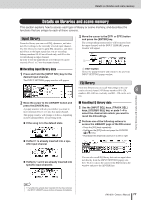Yamaha AW1600 Owner's Manual - Page 82
Signal flow during bouncing, About mixdown and bouncing, Recorder Mixer
 |
View all Yamaha AW1600 manuals
Add to My Manuals
Save this manual to your list of manuals |
Page 82 highlights
About mixdown and bouncing "Bounce" is the process by which the signals recorded on multiple tracks are mixed to the stereo bus, and rerecorded on one or two other tracks. (This process is also called "ping-pong recording.") The diagram below shows the signal flow during bouncing. This process differs from mixdown in several points; you use the L/R bus instead of the stereo bus, only the track channels are the recording sources, and that the recording-destination is one or two vacant tracks. This diagram shows an example in which the track 1-8 signals are bounced to tracks 9/10. After bouncing, you can switch the virtual tracks for tracks 1-8, and use these tracks to record other instrumental performances. ● Signal flow during bouncing Recorder section Track 1 Track 2 Track 3 Track 4 Track 5 Track 6 Track 7 Track 8 Track 9 Track 10 9 Track channels Stereo output channel Mixdown and bounce operations Buses L/R The Pitch Fix function can be used to edit and correct the pitch and other properties of vocal tracks. Pitch Fix is different from Bounce in that only one source and destination track can be selected, and that no other effects can be used while the Pitch Fix function is active. Mixer section 82 AW1600 Owner's Manual