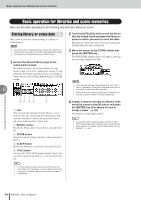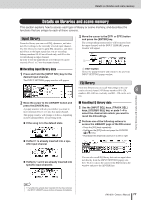Yamaha AW1600 Owner's Manual - Page 77
Details on libraries and scene memory, Input library, EQ library
 |
View all Yamaha AW1600 manuals
Add to My Manuals
Save this manual to your list of manuals |
Page 77 highlights
Details on libraries and scene memory Details on libraries and scene memory This section explains how to access each type of library or scene memory, and describes the functions that are unique to each of these screens. Input library From this library you can recall EQ, dynamics, and internal effect settings to the currently selected input channel. Use this when you want to apply EQ, dynamics, and internal effects to the input signal that you are recording. Library numbers 00-40 are all read-only, and 00 is data for initializing an input channel. In order to use the input library, you will need to insert internal effect 1 or 2 into that input channel. 3 Move the cursor to the EFF1 or EFF2 button and press the [ENTER] key. The corresponding internal effect will be inserted into the input channel, and the INPUT LIBRARY popup window will appear. 1 ■ Recalling input library data 1 Press and hold the [INPUT SEL] key for the desired input channel. The INPUT SETTING popup window will appear. 1 EXIT button Closes the popup window and returns to the previous INPUT SETTING popup window. EQ library From this library you can recall EQ settings to the currently selected channel. Of library numbers 001-128, 8 numbers 001-040 are read-only, and 041-128 can be writ- ten. Using libraries and scene memories 2 Move the cursor to the LIBRARY button and press the [ENTER] key. A popup window will ask you whether you want to insert internal effect 1 or 2 into that input channel. This popup window will change as follows, depending on how internal effects 1/2 are being used. ● If the song is in the default state ● If effect 1 is already inserted into a specific input channel ■ Recalling EQ library data 1 Use the [INPUT SEL] keys, [TRACK SEL] keys, [STEREO SEL] key, or pads 1-4 to select the channel into which you want to recall the EQ settings. 2 Perform one of the following actions to access the LIBRARY page of the EQ screen • Press the [EQ] knob repeatedly • Hold down the [EQ] knob and press the CURSOR [ ]/[ ] keys • Hold down the [EQ] knob and turn it to left or right ● If effects 1 and 2 are already inserted into specific input channels You can also recall EQ library data into an input channel directly from the INPUT SETTING popup window. To do so, move the cursor to the EQ button in the window and press the [ENTER] key. HINT • If an effect has already been inserted into that input channel, the INPUT LIBRARY popup window will appear immediately. AW1600 Owner's Manual 77