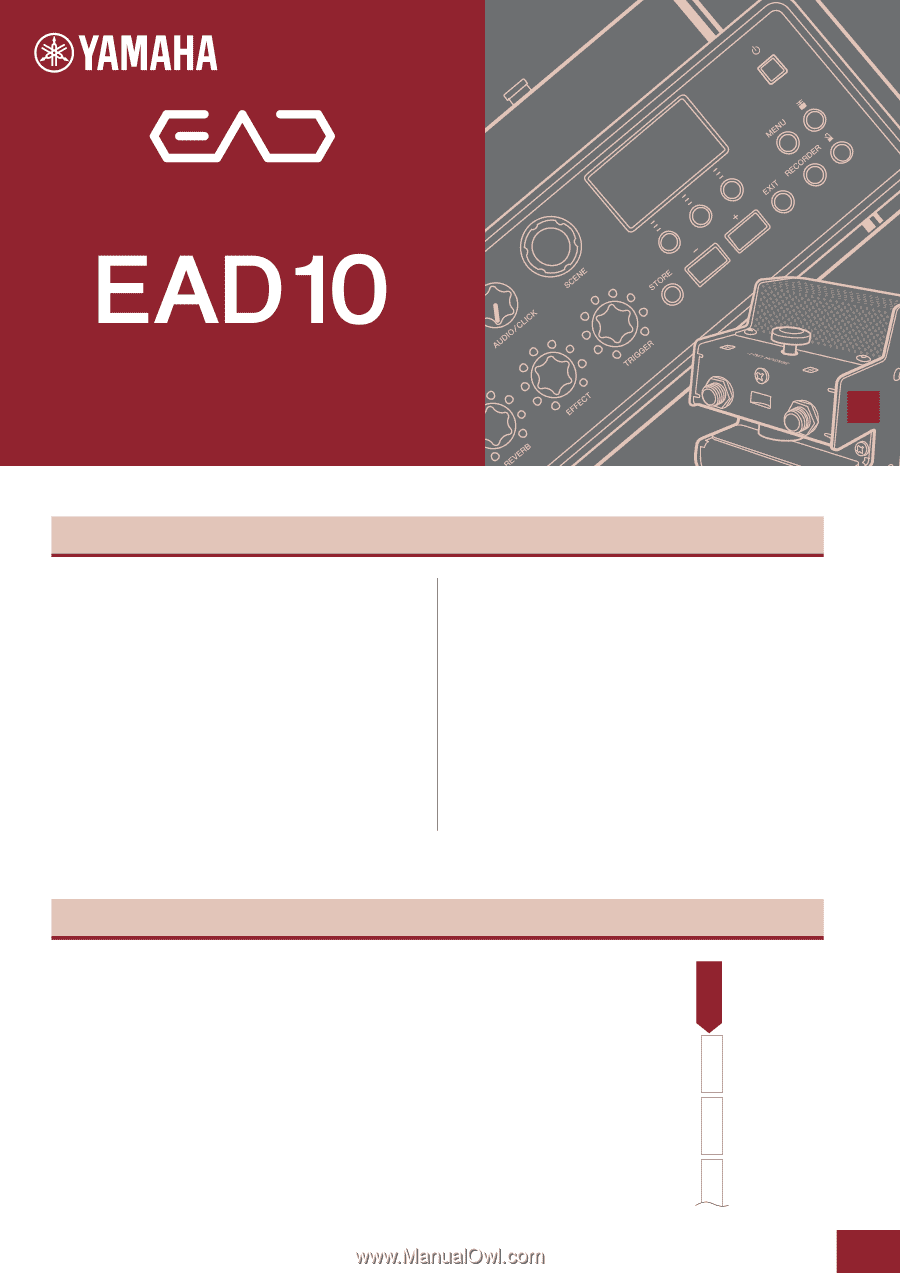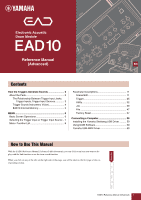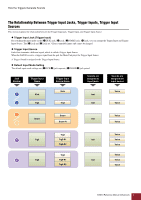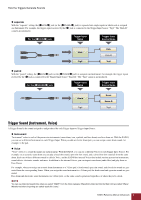Yamaha EAD10 EAD10 Reference Manual - Page 1
Yamaha EAD10 Manual
 |
View all Yamaha EAD10 manuals
Add to My Manuals
Save this manual to your list of manuals |
Page 1 highlights
Electronic Acoustic Drum Module Reference Manual (Advanced) EN Contents How the Triggers Generate Sounds 2 About the Pads 2 The Relationship Between Trigger Input Jacks, Trigger Inputs, Trigger Input Sources 3 Trigger Sound (Instrument, Voice 4 EAD10 Internal Memory 5 MENU 6 Basic Screen Operations 6 Selecting the Trigger Input or Trigger Input Source .. 7 Menu Function List 8 Parameter Descriptions 11 Scene Edit 11 Trigger 25 Utility 32 Job 39 File 47 Factory Reset 57 Connecting a Computer 59 Installing the Yamaha Steinberg USB Driver .......... 59 Using DAW Software 60 Yamaha USB-MIDI Driver 60 Scene Edit How to Use This Manual With the EAD10 Reference Manual (Advanced) (this document), you can click on an item you want to display with the link function or use the term search function. When you click on any of the tabs on the right side of the page, you will be taken to the first page of the corresponding section. Inst Voice Effect EAD10 Reference Manual (Advanced) 1