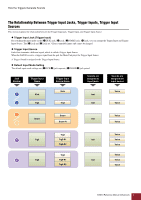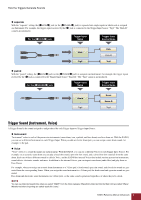Yamaha EAD10 EAD10 Reference Manual - Page 7
Selecting the Trigger Input or Trigger Input Source, Individual Trigger Input Settings
 |
View all Yamaha EAD10 manuals
Add to My Manuals
Save this manual to your list of manuals |
Page 7 highlights
MENU Selecting the Trigger Input or Trigger Input Source The Trigger name is displayed in the upper right of the screen for any parameters in which the Trigger Input or Trigger Input Source settings are required. Individual Trigger Input Settings In the setting screen for each Trigger Input such as MENU/Scene Edit/Inst/InstNumber or MENU/ Trigger/Pad Type, press the TRG ([F3]) button to open the screen for changing Trigger Inputs. With the Input Mode set to "separate" Name of the currently selected Trigger Input Screen for Changing Trigger Inputs L: Volume level V: Velocity With the Input Mode set to "paired" Switching the Trigger Input Auditioning Sounds NOTE • When the Input Mode is "paired," selecting "Trg2" or "Trg4" does not affect the settings (nor generate any triggers). • In MENU/Trigger/ Pad Type, " " (FootSW) is not displayed. Individual Trigger Input Source Settings In MENU/Utility/PadFunction, for example, or in any setting screen in which the Trigger Input Source setting is required, press the TRG ([F3]) button to open the screen for changing the Trigger Input Source. Screen for Changing the Trigger Input Source Name of the currently selected Trigger Input Source Trigger Input Source Switch the Trigger Input Source Auditioning Sounds NOTE When the Input Mode is "paired," selecting "Trg2" or "Trg4" does not affect the settings (nor generate any triggers). When the Input Mode is "separate," selecting "Kick-R" or "Snare-R" does not affect the setting (nor generate any triggers). EAD10 Reference Manual (Advanced) 7