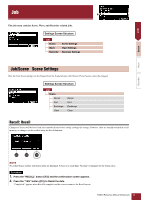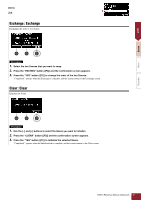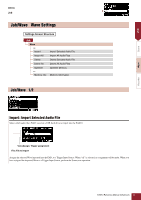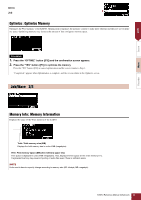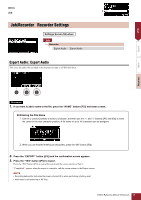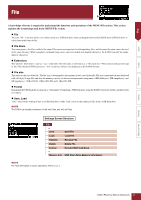Yamaha EAD10 EAD10 Reference Manual - Page 43
Import All, Import All Audio Files
 |
View all Yamaha EAD10 manuals
Add to My Manuals
Save this manual to your list of manuals |
Page 43 highlights
Job Scene Wave Recorder MENU Job Procedure 1. Press the "IMPORT" button ([F3]) and the confirmation screen appears. 2. Press the "YES" button ([F1]) to Import. Press the "NO" button ([F3]) to cancel the Import and the screen returns to Step 1. Press the "CANCEL" button ([F3]) during Import to stop the Import and the screen returns to Step 1. "Completed." appears when the Import is complete, and the screen returns to the Import screen. Settings off, Kick, Kick-R, Trg2, Snare, Snare-R, Trg4, Trg5, Trg5-R1, Trg5-R2, Trg6, Trg6-R1, Trg6-R2, FootSW NOTE • Only 16-bit audio files (.WAV) can be used with the EAD10. • The maximum length of a single file that can be imported is approximately 20 seconds (in the case of 44.1 kHz, 16-bit audio). • Some audio files may not import even when all of the above conditions are met. • The imported Waves can be used later for other Scenes by choosing the Wave from the Instrument or Voice Category. Import All : Import All Audio Files Imports all audio files (.wav) saved in the root directory of the USB flash drive into the Wave Memory of the EAD10. Procedure 1. Press the "IMPORT" button ([F3]) and the confirmation screen appears. 2. Press the "YES" button ([F1]) to Import. Press the "NO" button ([F3]) to cancel the Import and the screen returns to Step 1. Press the "CANCEL" button ([F3]) during Import to stop the Import and the screen returns to Step 1. "Completed." appears when the Import is complete, and the screen returns to the Import All screen. NOTE Depending on the type or number of audio files, some files may fail to be imported. EAD10 Reference Manual (Advanced) 43