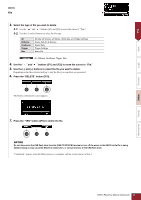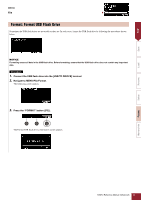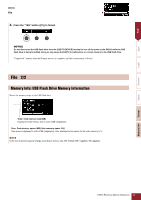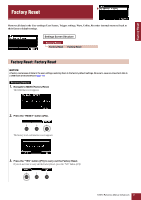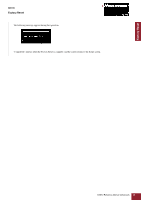Yamaha EAD10 EAD10 Reference Manual - Page 57
Factory Reset, Navigate to MENU/Factory Reset., Press the RESET button [F3].
 |
View all Yamaha EAD10 manuals
Add to My Manuals
Save this manual to your list of manuals |
Page 57 highlights
Factory Reset Factory Reset Factory Reset Restores all data in the User settings (User Scenes, Trigger settings, Wave, Utility, Recorder internal memory) back to their factory default settings. Settings Screen Structure Factory Reset Factory Reset Factory Reset Factory Reset: Factory Reset NOTICE A factory rest erases all data in the user settings restoring them to the factory default settings. Be sure to save any important data to a USB flash drive beforehand (page 48). Restoring Defaults 1. Navigate to MENU/Factory Reset. The following screen appears. 2. Press the "RESET" button ([F3]). The factory reset confirmation screen appears. 3. Press the "YES" button ([F1]) to carry out the Factory Reset. If you do not want to carry out the Factory Reset, press the "NO" button ([F3]). EAD10 Reference Manual (Advanced) 57