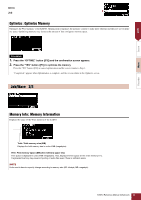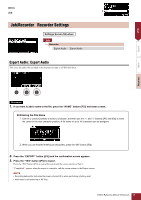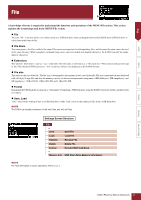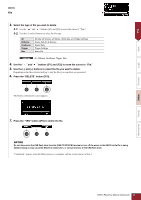Yamaha EAD10 EAD10 Reference Manual - Page 49
Entering the File Name, Enter a name for the file to be saved., Save the file.
 |
View all Yamaha EAD10 manuals
Add to My Manuals
Save this manual to your list of manuals |
Page 49 highlights
File Save Load Rename Delete MENU File 4. Enter a name for the file to be saved. 4-1. Press the "NAME" button ([F2]). The NAME Edit screen appears. Entering the File Name 1. Use the [-] and [+] buttons to select a character, and then use the "" buttons ([F1] and [F3]) to move the cursor to the next character position. A file name of up to 16 characters can be assigned. 2. When you are finished entering all characters, press the "OK" button ([F2]). 5. Save the file. 5-1. Press the "SAVE" button ([F3]). The File Save confirmation screen appears. 5-2. To save the file, press the "YES" button ([F1]). If you do not want to save the file, press the "NO" button ([F3]) and the screen returns to Step 2. If a file with the same file name already exists, the overwrite confirmation screen, as shown below, appears. To save under a different file name, press the "NO" button ([F3]) and the screen returns to Step 2. EAD10 Reference Manual (Advanced) 49 Format Memory Info