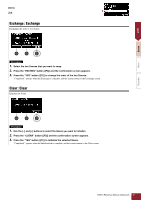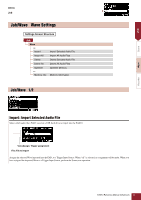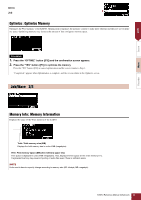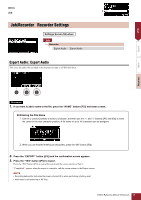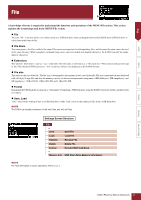Yamaha EAD10 EAD10 Reference Manual - Page 45
Optimize, Optimize Memory, Memory Info, Memory Information, Job/Wave
 |
View all Yamaha EAD10 manuals
Add to My Manuals
Save this manual to your list of manuals |
Page 45 highlights
Job Scene Wave Recorder MENU Job Optimize : Optimize Memory Optimizes the Wave memory of the EAD10. Optimization reorganizes the memory content to make more efficient and effective use of memory space. Optimizing memory may increase the amount of free contiguous memory space. Procedure 1. Press the "OPTIMIZ" button ([F3]) and the confirmation screen appears. 2. Press the "YES" button ([F1]) to optimize the memory. Press the "NO" button ([F3]) to cancel optimization and the screen returns to Step 1. "Completed." appears when Optimization is complete, and the screen returns to the Optimize screen. Job/Wave 2/2 Memory Info : Memory Information Displays the usage of the Wave memory of the EAD10. Total: Total memory size (MB) Displays the total memory size in units of MB (megabytes). Free: Free memory space (MB) (free memory space (%)) Free space is displayed in units of MB (megabytes). Also, displays the free space for the entire memory in %. Fragmented memory may prevent importing of audio files even if there is sufficient space. NOTE Units used to denote capacity change according to memory size (KB: kilobyte, MB: megabyte). EAD10 Reference Manual (Advanced) 45