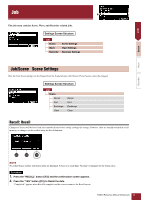Yamaha EAD10 EAD10 Reference Manual - Page 35
AudioOutGain, Audio Out Gain, AudioMix, Audio Mix, USB To Host, USB TO HOST] Terminal Setting, MIDI
 |
View all Yamaha EAD10 manuals
Add to My Manuals
Save this manual to your list of manuals |
Page 35 highlights
Utility General Phones EQ PadFunction MENU Utility Utility/General 3/4 AudioOutGain : Audio Out Gain For USB audio, set the USB output gain. For using the recorder, set the input gain for recording. Settings -12dB, -6dB, 0dB, +6dB, +12dB AudioMix : Audio Mix For USB audio, set whether the USB input is sent to the USB OUT or not. When using the recorder, sets whether recorder playback records together with your performance or not. With the "auto" setting, the USB input is sent to the USB OUT for USB audio, and playback records together when using the recorder. Settings auto, off, on USB To Host : [USB TO HOST] Terminal Setting Select what type of data to transmit or receive via the [USB TO HOST] terminal. The "Audio+MIDI" setting handles both audio and MIDI data, while the "MIDI" setting handles only MIDI data. The auto setting switches settings automatically so that only MIDI data is exchanged when using the recorder, and audio and MIDI are exchanged at all other times. The recorder is disabled when set to Audio+MIDI. Settings auto, Audio+MIDI, MIDI MIDI LocalCtrl : MIDI Local Control Enables (on) or disables (off) the internal tone generator when performing with pads. Normally, set this parameter to "on." When set to "off," the Trigger Input section and Tone Generator section are disconnected within the Main Unit so no sound is produced when the pads are struck. However, regardless of this setting, performance information on the Main Unit is transmitted as MIDI data, and MIDI messages received from other devices are processed by the Main Unit. An "off" setting is useful when you want to record your drum performance as MIDI data to a sequencer or DAW software. Settings off, on EAD10 Reference Manual (Advanced) 35