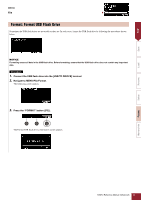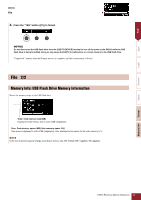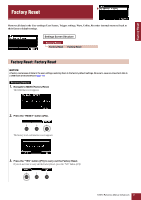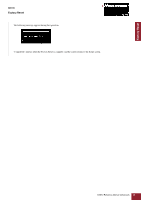Yamaha EAD10 EAD10 Reference Manual - Page 60
Using DAW Software, MIDI-related Reference
 |
View all Yamaha EAD10 manuals
Add to My Manuals
Save this manual to your list of manuals |
Page 60 highlights
Connecting a Computer NOTE • Information on system requirements is provided on the above web page. • For improvement, the Yamaha Steinberg USB Driver may be upgraded without notice. For details and the most up-to-date information, please visit the above website. 2. Install the Yamaha Steinberg USB Driver on your computer. For more information, please refer to the Yamaha Steinberg USB Driver Installation Guide. Using DAW Software For more information on recording or audio playback, please refer to the Owner's Manual for your DAW software. USB audio and the recorder function cannot be used simultaneously on the EAD10. The factory default setting automatically switches to handle only MIDI over USB while the recorder is in use. MIDI-related Reference Information related to MIDI and creating music with a computer, is provided in the Data List (PDF). The Data List (PDF) is available for download at the following web page. http://download.yamaha.com/ * Yamaha Corporation reserves the right to modify this URL at any time without prior notice. Yamaha USB-MIDI Driver Normally, driver installation is not necessary. If, however, you are experiencing unstable operation or other troubles, please download the USB-MIDI driver from the web page listed below and install it on your computer. Yamaha Downloads: http://download.yamaha.com/ Enter the model name, and then select the USB-MIDI driver that corresponds to your operating system. For instructions on installing the driver, refer to the Installation Guide included with the download file. NOTE • Depending upon the operating system you are using, the standard Yamaha USB-MIDI driver may not be compatible. • For Mac computers, the installation of drivers is not needed because the standard drivers included in macOS are used. Manual Development Group © 2017 Yamaha Corporation Published 10/2017 PO-A0 EAD10 Reference Manual (Advanced) 60