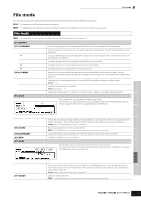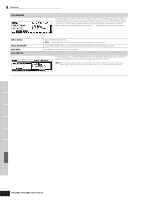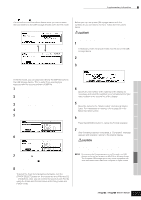Yamaha MO8 Owner's Manual - Page 214
File types that can be handled by the MO, Supplementary infomation
 |
UPC - 641018006938
View all Yamaha MO8 manuals
Add to My Manuals
Save this manual to your list of manuals |
Page 214 highlights
Voice mode Supplementary infomation File types that can be handled by the MO File types that can be saved from the instrument to the USB storage device [FILE] → [F2] SAVE → TYPE TYPE All AllVoice UserARP AllSong AllPattern SMF Voice Editor File extension* Description .M7A All data in this synthesizer's internal User Memory (Flash ROM) is treated as a single file, and can be saved to the USB storage device. .W7V All the User Voice data in this synthesizer's internal User Memory (Flash ROM) is treated as a single file, and can be saved to the USB storage device. However, the Mixing Voices are not saved. .W7G All the User Arpeggio data in this synthesizer's internal User Memory (Flash ROM) is treated as a single file, and can be saved to the USB storage device. .W7S All the User Song data in this synthesizer's internal User Memory (DRAM) is treated as a single file, and can be saved to the USB storage device. .W7P All the User Pattern data in this synthesizer's internal User Memory (DRAM) is treated as a single file, and can be saved to the USB storage device. .MID Sequence track (1 - 16) and Tempo track data of Songs or Patterns created in the Song/Pattern mode can be saved to the USB storage device as Standard MIDI File (format 0) data. .W7E All the User Voice data stored on User Banks (Flash ROM) is handled as a single file and saved to the USB storage device. The saved file can be loaded to the MO6/MO8 Voice Editor (page 112) on your computer. * Assigned to the file which can be saved. File types that can be loaded from USB storage device to the instrument [FILE] → [F3] LOAD → TYPE TYPE All AllVoice Voice Performance UserARP AllSong Song AllPattern Pattern Voice Editor File extension* Description .M7A Files of the "All" type saved to USB storage device can be loaded and restored to the instrument. When the box at the left of "without System" is checkmarked, only the Utility mode settings will not be loaded. .W7V Files of the "All Voice" type saved to USB storage device can be loaded and restored to the instrument. .M7A .W7V A specified voice in a file that is saved to the USB storage device as "All" or "All Voice" type can be individually selected and loaded to the instrument. Please note that the file icons of "M7A" and "W7V" are changed to (as virtual folders) when this file type is selected (Quick Guide on page 62). .M7A A specified performance in a file that is saved to the USB storage device as "All" type can be individually selected and loaded to the instrument. Please note that the file icon of "M7A" is changed to (as a virtual folder) when this file type is selected (Quick Guide on page 68). .W7G Files of the "UserARP" type saved to USB storage device can be loaded and restored to the instrument. .W7S Files of the "All Song" type saved to USB storage device can be loaded and restored to the instrument. .M7A .W7S .MID A specified Song in a file that is saved to the USB storage device as "All" or "All Song" type can be individually selected and loaded to the instrument. Please note that the file icons of "M7A" and "W7S" are changed to (as virtual folders) when this file type is selected (Quick Guide on page 101). In addition, selecting this file type lets you load the Standard MIDI file (format 0, 1) to a specific Song. .W7P Files of the "All Pattern" type saved to USB storage device can be loaded and restored to the instrument. .M7A .W7P .MID A specified Song in a file that is saved to the USB storage device as "All" or "All Pattern" type can be individually selected and loaded to the instrument. Please note that the file icons of "M7A" and "W7P" are changed to (as virtual folders) when this file type is selected (Quick Guide on page 101). In addition, selecting this file type lets you load the Standard MIDI file (format 0, 1) to a specific section of a Pattern. .W7E The Voice data edited via the MO6/MO8 Voice Editor on your computer can be loaded to the instrument. * Assigned to the file which can be loaded. n • The "All Voice," "UserARP," "All Song," "All Pattern," and "Voice Editor" files using the MOTIF ES can be loaded to the MO. These file extensions are same as the MO. • The "All" (.W2A), "All Voice" (.W2V), and "Voice Editor" (.W2E) files using the MOTIF also can be loaded to the MO as the file types below. File Type All Voice Voice Voice Editor File extension .W2V .W2A, .W2V .W2E • Keep in mind that the Voices may not produce the exact same sound as those on the original instrument, since the contents of the preset Waveforms and the Effect structure are different between the two instrument series. Performance mode Song mode Pattern mode Mixing Voice mode Reference Utility mode File mode Master mode 214 Owner's Manual