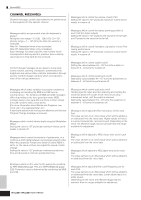Yamaha MO8 Owner's Manual - Page 221
Display Messages
 |
UPC - 641018006938
View all Yamaha MO8 manuals
Add to My Manuals
Save this manual to your list of manuals |
Page 221 highlights
Display Messages Display Messages LCD Indication Are you sure ? [YES]/[NO] Arp memory full Arpeggio type stored Bad USB device Bulk protected. Can't make folder. Can't undo OK? [YES]/[NO] Choose user phrase. Completed. Device number is off. Device number mismatch. Executing... File already exists. File not found. Folder is too deep. Folder not empty. Illegal check box. Illegal file Illegal file name. Illegal input. Illegal measure. Illegal phrase number. Illegal track number. Incompatible USB device Meter mismatch MIDI buffer full. MIDI checksum error. MIDI data error. Mixing stored Mixing Voice full No data. No F7 (End of Exc.) No response from USB device Not empty folder Now loading... (xxxx) Now saving... (xxxx) Now scanning auto loaded files Now working... Overwrite? [YES]/[NO] Pattern length mismatch. Phrase length mismatch Phrase number overflow Please keep power on. Explanation Confirms whether you want to execute a specified operation or not. Press [INC/YES] or [DEC/NO] as required. The internal memory for Arpeggio data is full, preventing storing the recorded sequence data as an Arpeggio. The current Arpeggio type has been stored to one of the [SF1] - [SF5] buttons. The USB storage device is unusable. Format the USB storage device and try again. Bulk data was received when RcvBulk was set to "protect." (See page 209.) No more directories can be created below the current level. When certain Song/Pattern Jobs are executed, internal memory becomes too full for use of the Undo operation. Press [INC/YES] if this is OK, or [DEC/NO] to abort the operation. Try again after erasing unwanted Songs, Patterns, or User phrases. You have attempted to record a Pattern track to which a preset phrase is assigned. If you wish to use a preset phrase as raw material for Pattern recording, copy it to a User phrase before recording. The specified load, save, format, or other Job has been completed. Bulk data cannot be transmitted/received since the device number is off. Bulk data cannot be transmitted/received since the device numbers don't match. A format operation or Job is being executed. Please wait. A file having the same name as the one you are about to save already exists. The file of the specified type cannot be found on the USB storage device Directories below this level cannot be accessed. You have attempted to delete a folder that contains data. No check boxes have been checked in a Sequencer track Job which requires a check box selection. Check the appropriate check box. The file specified for loading is unusable by the MO or cannot be loaded in the current mode. The specified file name is invalid. Try entering a different name. An invalid input or value has been specified. Check the input method or value. An invalid measure number has been specified in the Song/Pattern mode. Select the measure again. An invalid phrase number has been specified in the Pattern mode. Select the phrase again. An invalid track number has been specified in the Song/Pattern mode. Select the track again. A USB device which cannot be used with the MO has been connected to the USB TO DEVICE connector. In the Pattern Job mode, the meter (time signature) of the destination Pattern is different from the meter of the source Pattern. Failed to process the MIDI data because too much data was received at one time. An error occurred when receiving bulk data. An error occurred when receiving MIDI data. In the Song/Pattern mode, the Mixing settings have been loaded from the file. The Mixing Voice cannot be stored because the number of Voices already stored has exceeded the maximum capacity. When a Song/Pattern Job is executed, the selected track or range contains no data. Select an appropriate track or range. In addition, this message appears when a Job related to a Mixing Voice cannot be executed because the specified Mixing Voice is not available. Exclusive data has been entered or changed without the necessary "End of Exclusive" byte (F7). Make sure F7 is included. There is no response from the USB device connected to the USB TO DEVICE terminal. You have attempted to delete a folder that contains data. Indicates that a file is being loaded. Indicates that a file is being saved. Scanning for the files specified for Auto Load. Canceling the Load/Save operation by pressing the [EXIT] button. A save operation will overwrite data on the USB storage device, and this message confirms whether it is OK to continue or not. Press [INC/YES] or [DEC/NO] as required. A Pattern Job will result in the length of a Pattern being greater than 256 measures. A Pattern Job will result in the length of a phrase being greater than 256 measures. The maximum number of phrases (256) has been exceeded when recording, executing a Pattern Job, or editing. The data is being written to Flash ROM. Never attempt to turn off the power while data is being written to Flash ROM. Turning the power off while this message is shown results in loss of all user data and may cause the system to freeze (due to corruption of data in the Flash ROM). This may also result in the MO being unable to properly start up the next time the power is turned on. Owner's Manual 221 Appendix