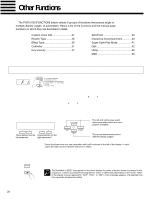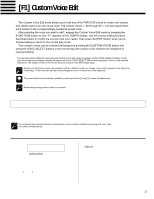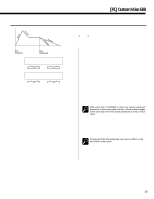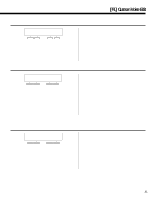Yamaha PSR-5700 Owner's Manual (feature Reference) - Page 31
Dual Voice, Dual Octave, Dual Volume
 |
View all Yamaha PSR-5700 manuals
Add to My Manuals
Save this manual to your list of manuals |
Page 31 highlights
[F1] Custom Voice Edit 2 DUAL VOICE "DUAL VOICE »...SpacePno 00:Piano 1 19:Voyager - + - + Purpose: This function allows any two of the PSR-5700's standard voices (numbers 00 through 89) to be assigned to the dual voice. 3 DUAL OCTAVE £DUAL OCTAVE »...SpacePno A=1down B=Normal - + - + Purpose: Allows the two voices used in the dual voice to be independently shifted up or down one octave. Procedure: Use the left and right [-] and [+] buttons to set the desired octaves for voices A and B. A setting of "normal" produces the normal pitch for that voice. "1up" shifts the pitch up one octave, and "1down" shifts the pitch down one octave. Procedure: Use the left and right [-] and [+] buttons to select the desired voices. Notes: Remember that you can only use voices 00 through 89 in a custom dual voice. If you increment past voice number 89, the next voice selected will be 00, and vice versa. The pitch bend range for DUAL VOICE is limited to ±1 whole tone. Notes: Some voices may exhibit sudden pitch changes in the highest and lowest ranges of the keyboard when shifted up or down by an octave. The pitch bend wheel may also cause sudden pitch changes. Previous OCTAVE settings for the normal voice will be ignored. 4 DUAL VOLUME ¢DUAL VOLUME »...SpacePno A=50! B=45 - + - + Purpose: Independently adjusts the volumes of the two voices used in the dual voice. Procedure: Use the left and right [-] and [+] buttons to set the desired volume levels for voices A and B. Notes: The volume range is from "00" (no sound) to "50" (maximum volume). Use this function to set the optimum balance between the two voices. When the parameter is set to "00" or "50" an exclamation mark (!) will appear next to the parameter indicating that the limit has been reached. 31