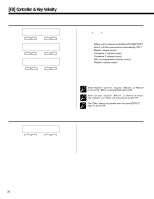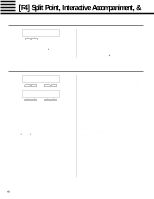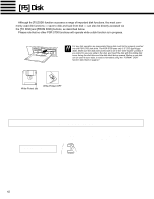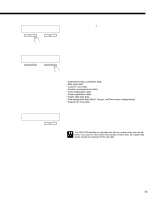Yamaha PSR-5700 Owner's Manual (feature Reference) - Page 38
Exp. Pedal Select, Sustain Part Select
 |
View all Yamaha PSR-5700 manuals
Add to My Manuals
Save this manual to your list of manuals |
Page 38 highlights
[F3] Controller & Key Velocity 3 EXP. PEDAL SELECT £EXP. PEDAL SELECT ‡ Effect=OFF MastVol=ON - + - + †£EXP. PEDAL SELECT ‡ Orc1Vol=OFF Orc2Vol=OFF - + - + †£EXP. PEDAL SELECT ABCVol=OFF RhmVol=OFF - + - + Purpose: Determines which of the PSR-5700's parts (orchestra, rhythm, etc.) an expression pedal plugged into the rear-panel EXP. PEDAL jack will control. Procedure: Use the [] buttons to switch between the three display screens. Use the [-] and [+] buttons below each parameter to turn expression control on or off: • Effect ......... Effect control (Same as MODULATION/EFFECT wheel. All other parameters automatically OFF). • MastVol ..... Master volume control. • Orch1Vol ... Orchestra 1 volume control. • Orch2Vol ... Orchestra 2 volume control. • ABCVol ..... ABC accompaniment volume control. • RhmVol ..... Rhythm volume control. Notes: Normally you'll want to be able to apply expression control to the orchestra voices without affecting the accompaniment and rhythm sound, so "Orch1Vol" should be turned on while the remaining parameters are turned off. When "MastVol", "Orc1Vol", "Orc2Vol", "ABCVol" , or "RhmVol" is turned ON, "Effect" is automatically turned OFF. DETAIL When "Orc1Vol", "Orc2Vol", "ABCVol" , or "RhmVol" is turned ON, "MastVol" and "Effect" are automatically turned OFF. DETAIL The "Effect" setting only applies when the panel [EFFECT] button is turned ON. DETAIL 4 SUSTAIN PART SELECT ¢SUSTAIN PART SELECT Orch1=ON Orch2=ON - + - + Purpose: Determines whether the PSR-5700 sustain effect is to be applied to the orchestra 1 voice, the orchestra 2 voice, or both orchestra voices. Procedure: Use the left [-] and [+] buttons to turn sustain on or off for the orchestra 1 voice, and the right [-] and [+] buttons to turn sustain on or off for the orchestra 2 voice. Notes: The sustain effect is applied to the specified orchestra part(s) only when the panel [SUSTAIN] button is turned on or when the sustain pedal is pressed. 38