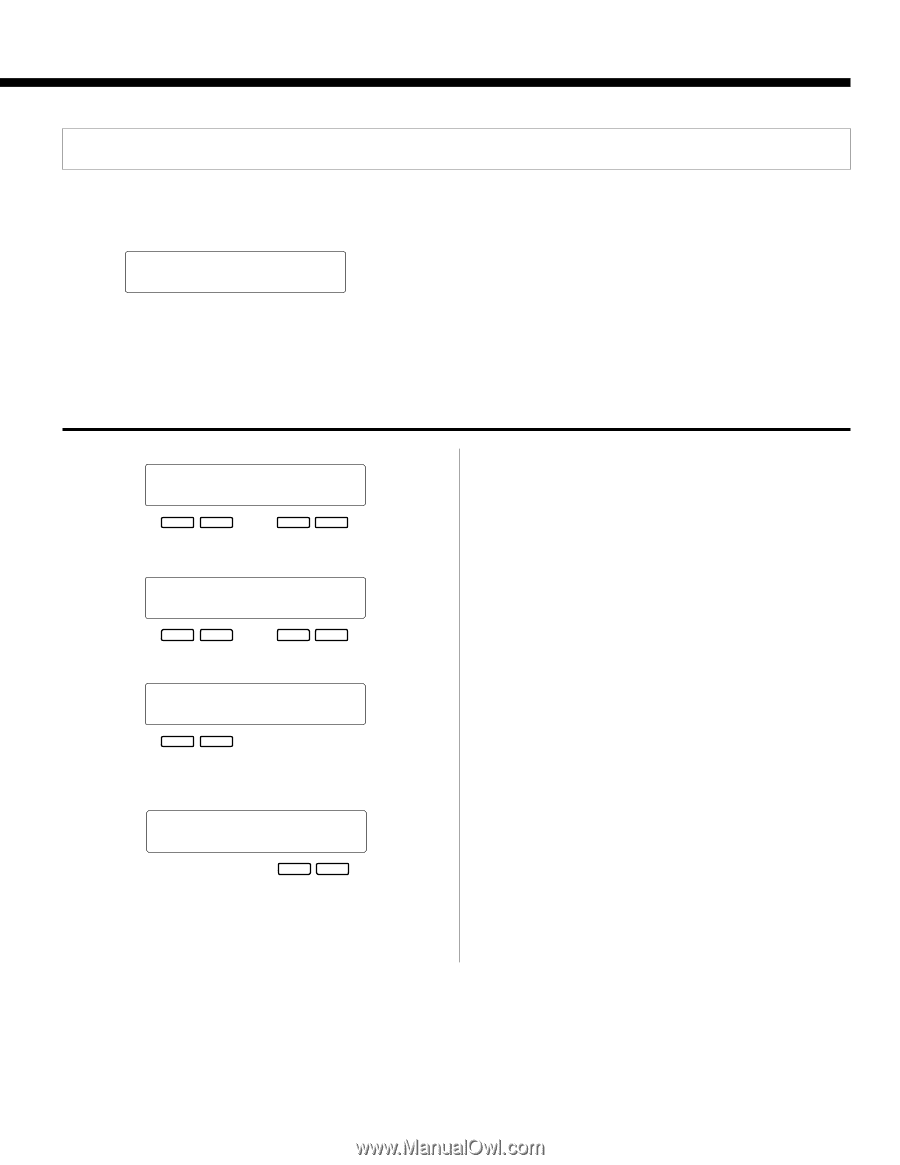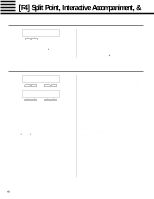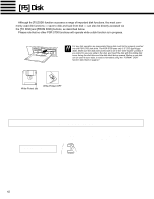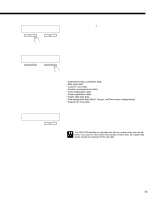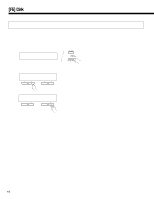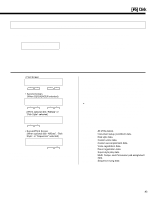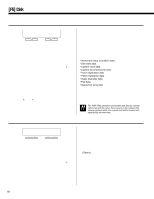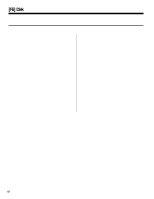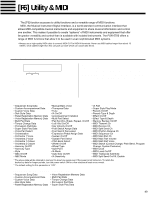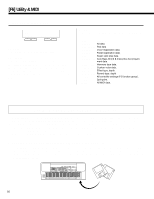Yamaha PSR-5700 Owner's Manual (feature Reference) - Page 45
The [F5] DISK Functions - file types
 |
View all Yamaha PSR-5700 manuals
Add to My Manuals
Save this manual to your list of manuals |
Page 45 highlights
[F5] Disk The [F5] DISK Functions The [F5] DISK function accesses a range of functions that are used for storage and retrieval of floppy disk data. Not Found Disk ! If you select the [F5] when no disk is present in the drive, the "Not Found Disk!" error message will appear on the display. 1 FROM DISK • First Screen `FROM DISK Size: 35k‡ 00:N_FILE00 : AllData - + - + • Second Screen (When SEQUENCER selected) †`FROM DISK Size: 2k‡ Song=1 -> Song=1 - + - + (When optional disk "AllData" or "Disk Style" selected) †`FROM DISK 1-16Slow - + Size: 29k‡ • Second/Third Screen (When optional disk "AllData", "Disk Style", or "Sequencer" selected) †`FROM DISK Are you sure? - YES - - + Purpose: Loads the specified file from a floppy disk inserted into the PSR-5700 disk drive. Procedure: Use the left [-] and [+] buttons to select the number of the file to load (00 - 99). The name of the selected file will be displayed to the right of the number, and the size of the file in kilobytes (approximate) will be shown on the upper display line. The right [-] and [+] buttons can be used to select the type of data to be loaded, as shown in "Notes:" below. When the file and data type have been specified, press the [>] button to select the next display screen, and press the right [-] and [+] buttons under "-YES-" on the display simultaneously to execute the load operation. "Don't remove disk" will appear while the data is being loaded. "Completed!" will appear when the data has been successfully loaded. Notes: The following data types can be selected for loading: • AllData ........ All of the below. • SetUp .......... Instrument setup (condition) data. • DiskStyle ..... Disk style data. • Cus.Voice ... Custom voice data. • Cus.Style .... Custom accompaniment data. • V.Regist ...... Voice registration data. • P.Regist ...... Panel registration data. • SSP Super style play data. • PadAssign .. Multi, Tempo, and Percussion pad assignment data. • Sequencer .. Sequencer song data. 45