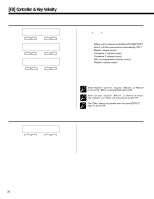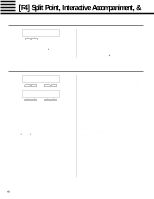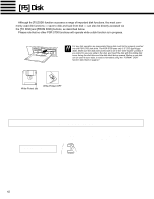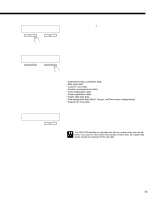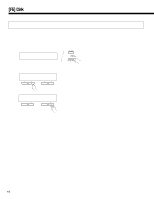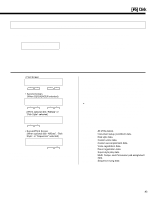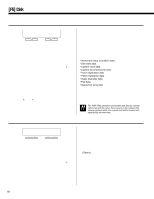Yamaha PSR-5700 Owner's Manual (feature Reference) - Page 42
F5] Disk - disk drive
 |
View all Yamaha PSR-5700 manuals
Add to My Manuals
Save this manual to your list of manuals |
Page 42 highlights
[F5] Disk Although the [F5] DISK function accesses a range of important disk functions, the most commonly used disk functions - save to disk and load from disk - can also be directly accessed via the [TO DISK] and [FROM DISK] buttons, as described below. Please note that no other PSR-5700 functions will operate while a disk function is in progress. IMPORTANT For any disk operation an appropriate floppy disk must first be properly inserted into the PSR-5700 disk drive. The PSR-5700 uses only 3.5" 2DD type floppy disks. Make sure the disk write protect tab is set to the "write enable" position if you intend to save any data to the disk, and insert the disk with the sliding disk cover facing the disk drive and the disk label facing upward. Before a new disk can be used to save data, it must be formatted using the "FORMAT DISK" function described on page 47. Write Protect tab Write Protect OFF The [TO DISK] Button TO DISK Size:---k 00_:N_FILE00 NO YES Press this button when you want to save the current contents of the PSR5700 memory (see list below) to floppy disk for later re-loading and use. The display shown to the left will appear: TO DISK DISK IN USE FROM DISK 42