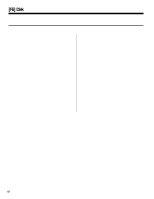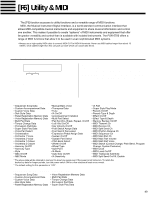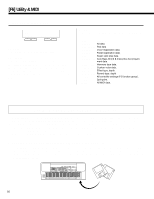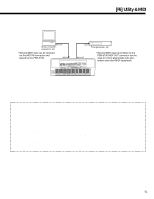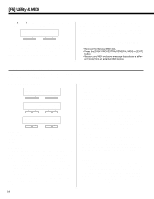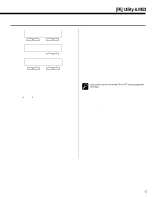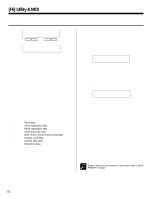Yamaha PSR-5700 Owner's Manual (feature Reference) - Page 53
The General Midi Gm Mode
 |
View all Yamaha PSR-5700 manuals
Add to My Manuals
Save this manual to your list of manuals |
Page 53 highlights
[F6] Utility & MIDI s THE GENERAL MIDI (GM) MODE In this mode MIDI data is received and transmitted in accordance with the General MIDI Level 1 standard. For details refer to the "MIDI Function Tree" on page 242, the "GENERAL MIDI (GM) Mode Voice List" on page 254, and the "GM/DOC Mode Percussion Map" on page 256. q 3 Ways To Select the GENERAL MIDI Mode GENERAL MIDI Song=001 001:Piano1 - + - + • Insert a General MIDI disk (the GM mode is automatically selected). • Press the [DISK ORCHESTRA/GENERAL MIDI] button. • Receive a MIDI exclusive "Switch To GM Mode" message from an external MIDI device. When the General MIDI mode is selected, the parameters listed below are initialized as shown. As for the panel setup data, only the MIDI channel and the volume and expression settings for the rhythm channel are initialized. General MIDI Level 1 Mode Initial Settings Program Change# ........ 1 (Piano 1) Pitch Bend 0 (Center) Volume 100 Pan Voice Preset Modulation 0 (Off) Expression 127 (Max.) Hold (Sustain 0 (Off) Pitch Bend Sense ......... 02H/00H (2 semitones) Fine Tune 40H/00H ±0 Coarse Tune 40H/00H ±0 RPN NULL Only GM data recorded on 3.5" 2DD IBM-format disks in standard MIDI file format 0 or 1 can be played on the PSR5700 (up to track 17 with format 1). Also note that data that DETAIL does not comply with GM Level 1 specifications may not be reproduced. * "IBM" is a registered trademark of International Business Machines. q Controls That Function In the GENERAL MIDI Mode • Keyboard. • ORCH1 volume control (controls the volume of the notes played on the keyboard). • VOICE SELECT button (01 through 99 only. Use the [-] and [+] buttons for other voice numbers. Refer to the "GENERAL MIDI (GM) Mode Voice List" on page 254). • [+] and [-] buttons. • [s] and [t] page buttons (Move to the volume control screen for all channels*). • [] shift buttons (Move to the transpose, tune, and octave change screens. Octave change only applies to Orchestra 1. Tune not available). • START and STOP buttons (ABC does not function). • REVERB and EFFECT buttons (REVERB is automatically turned on when the GM mode is selected). • TEMPO button (The recommended tempo can be selected by pressing both the [+] and [-] buttons simultaneously). • SUSTAIN button and pedal (Affects notes played on the keyboard. Sustain Part Select fixed at Orchestra 1). • PITCH BEND (Affects notes played on the keyboard. Pitch Bend Select fixed at Orchestra 1. Range fixed at ±200 cents). • WHEEL (Modulation applies to notes played on the keyboard). • KEY VELOCITY (Applies to notes played on the keyboard. Fixed at KEY VELOCITY = ON). • PAD (Fixed at PERCUSSION. Voices fixed as per REMOTE CONTROL mode, and cannot be changed in the GM mode). • FOOT SW (Applies to notes played on the keyboard. Footswitch Select fixed at GLIDE). • EXP. PEDAL (Applies to notes played on the keyboard. Exp. Pedal Select fixed at Orc1Vol). • FUNCTION buttons (Only MIDI settings - F2 and F6 - can be changed). • MIDI transmission/reception. Coarse tuning and fine tuning can be controlled by MIDI data reception only. DETAIL Rhythm data can be received on channel 10 only. DETAIL See the "GM/DOC Mode Percussion Map" on page 256 for details on which rhythm voices are played by which note numDETAIL bers. If you select a function that is not available in the GM mode, "Not Available in GM!" will appear on the display. DETAIL 53