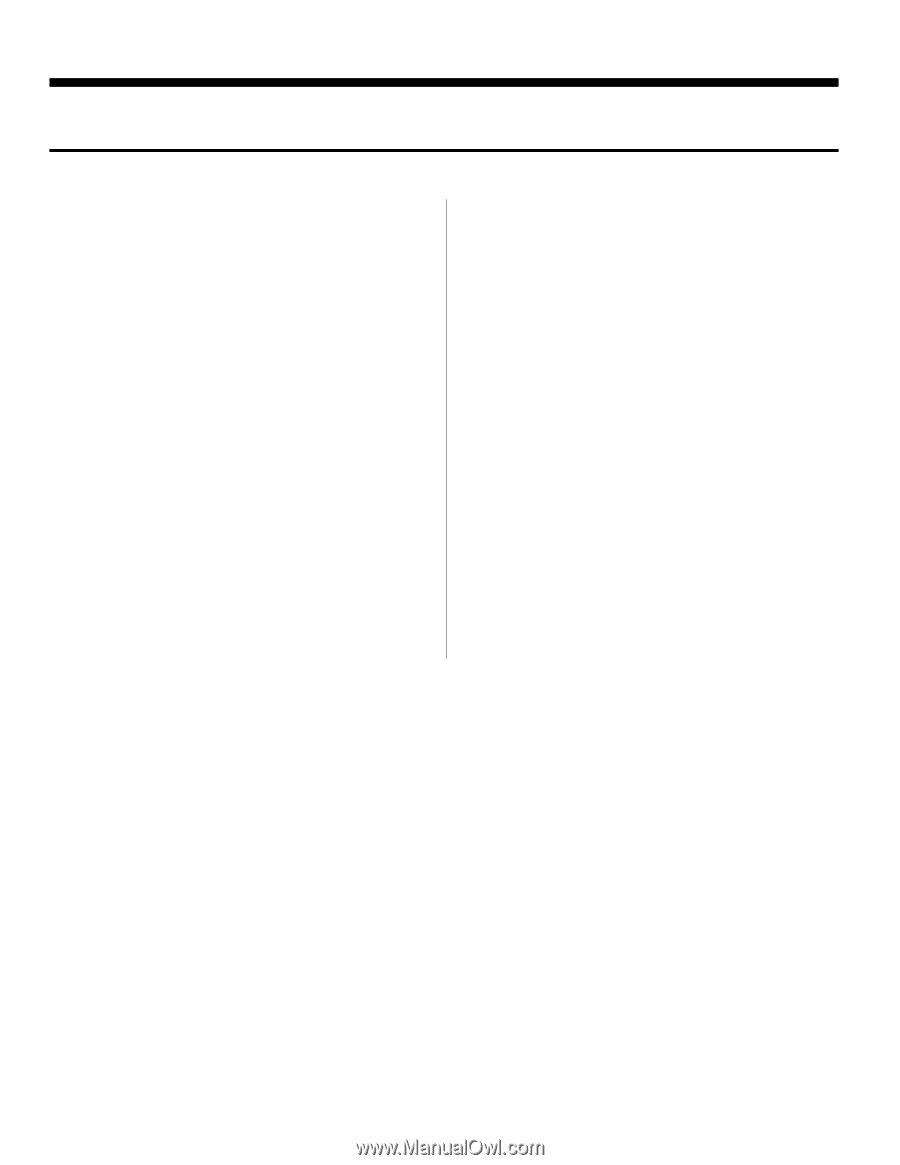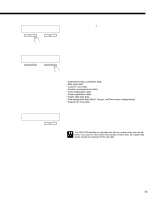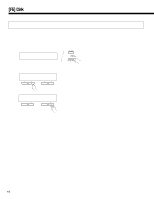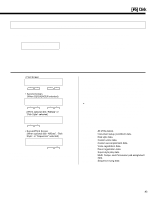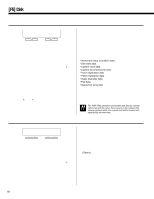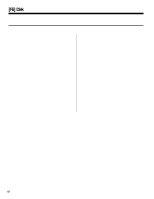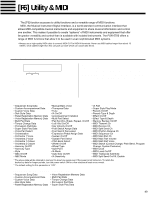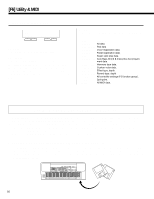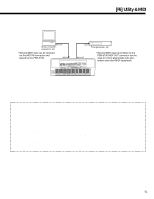Yamaha PSR-5700 Owner's Manual (feature Reference) - Page 48
Disk Error Messages
 |
View all Yamaha PSR-5700 manuals
Add to My Manuals
Save this manual to your list of manuals |
Page 48 highlights
[F5] Disk q Disk Error Messages If an error is encountered when a disk operation is executed, one of the following error messages may appear: " Type Error or Unformat! " The disk in the drive has not been formatted or the disk is the wrong type or has the wrong format. " Not Found File! " The disk does not contain any files saved by the user. " Write Protect on ! " The disk write protect tab is in the write disable position. " Disk Error! " A data error has occurred during a save, delete, or format operation. " Disk Full! " The floppy disk does not have enough remaining capacity to carry out the specified operation. " Sample Data Disk! " You have attempted to perform a save, rename, delete, format, or disk free area operation while the supplied data disk is in the drive. " Style Disk! " You have attempted to perform a save, rename, delete, format, or disk free area operation while a style disk or other optional pre-recorded disk is in the drive. " Not Found Disk! " No disk in drive. " Bad File Name! " The file name is all spaces and cannot be recognized by the PSR-5700. " Not Enough Memory! " Not enough memory to load the specified sequencer file from disk. Some of the error displays automatically revert to the previous display after a few seconds, while others require that the [EXIT] button be pressed to exit from the error display. If a damaged disk is used the data countdown during FROM DISK or TO DISK operations may stop and the load or save operation may get "hung up." In this case, eject the disk from the drive even though the DISK IN USE lamp may be on. Discard the damaged disk. 48