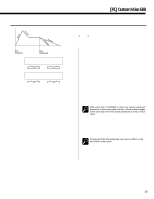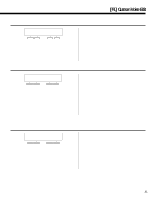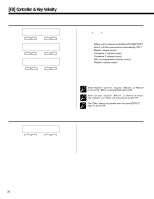Yamaha PSR-5700 Owner's Manual (feature Reference) - Page 33
Drum Voice Edit Functions
 |
View all Yamaha PSR-5700 manuals
Add to My Manuals
Save this manual to your list of manuals |
Page 33 highlights
[F1] Custom Voice Edit Drum Voice Edit Functions (Voices 98 and 99) The following functions are available when editing voices 98 and 99. Different groups of edit functions are provided for the PSR-5700 normal voices (00 through 89 - page 27) and dual voices (90 and 97 - page 30). 1 PERC. NAME `PERC. NAME »¥:Drum Ki_t - + Purpose: Allows an 8-character name to be assigned to the custom drum voice. Procedure: Use the [] buttons to position the cursor at the desired character location, then use the left [-] and [+] buttons to select the desired character. A chart of the available characters is given below. Character list [Space 0123456789:;?@ ABCDEFGHIJKLMNOPQRSTUVWXYZ[\]^_` abcdefghijklmnopqrstuvwxyz{|}≤≥ Notes: Give your drum voice names that identify their character. If you've created a new drum voice intended for rock music, for example, you could call it something like "RockDrum". 2 PERC. PITCH "PERC. PITCH »¥Drum Kit Prc=Kick1 Pitch= 0 - + - + Purpose: Allows the pitch of each instrument in the drum voice to be individually tuned. Procedure: Use left [-] and [+] buttons to select the instrument to be tuned, and then the right [-] and [+] buttons to set the desired degree of tuning. Notes: The maximum tuning range is from -50 through 0 to +50, with "0" being the normal pitch for the instrument. Each increment equals approximately 6.25 cents (a cent is one hundredth of a semitone), for a total tuning range of about ±312 cents. 33