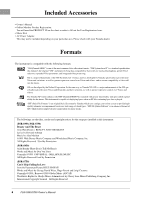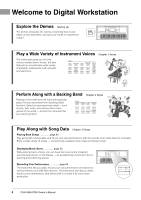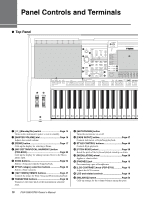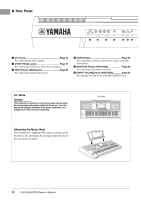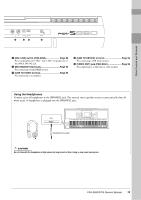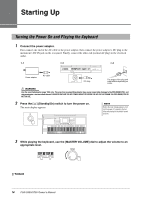Yamaha PSR-S950 Owner's Manual - Page 11
PSR-S950/S750 Owner's Manual, Panel Controls and Terminals, See Reference Manual on website. - style files
 |
View all Yamaha PSR-S950 manuals
Add to My Manuals
Save this manual to your list of manuals |
Page 11 highlights
Panel Controls and Terminals #$ % & " ' ( ) * + , - [MIXING CONSOLE] button Page 86 Calls up various settings for the keyboard, Style and Song parts. [CHANNEL ON/OFF] button Pages 52, 57 Calls up settings for turning Style/Song channels on or off. " [FUNCTION] button (See Reference Manual on website.) Lets you make advanced settings and create your original Styles, Songs and Multi Pads. # VOICE category selection buttons Page 32 Selects a Voice. $ [USB AUDIO PLAYER] button page 64 Calls up the display for playing back audio files and recording your performance in audio format. % [USB] button page 24 Calls up the display for selecting a file in the USB flash memory. & VOICE CONTROL buttons Page 39 Applies various effects to the keyboard performance. ' [MUSIC FINDER] button page 75 Calls up ideal panel setups for your performance. ( PART SELECT buttons Page 35 Selects a keyboard part. ) PART ON/OFF buttons Page 35 Turns the keyboard part on or off. * REGISTRATION MEMORY buttons Page 79 Registers and recalls panel setups. + MULTI PAD CONTROL buttons Page 69 Selects and plays a rhythmic or melodic Multi Pad phrase. , ONE TOUCH SETTING buttons Page 49 Calls up the appropriate panel settings for the Style. - UPPER OCTAVE buttons Page 38 Shifts the pitch of the keyboard in octave steps. PSR-S950/S750 Owner's Manual 11