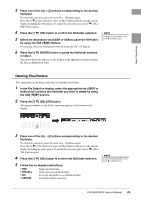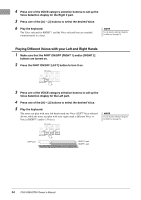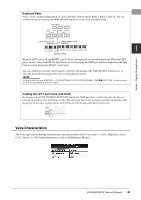Yamaha PSR-S950 Owner's Manual - Page 32
Voices – Playing the keyboard –, Playing Preset Voices
 |
View all Yamaha PSR-S950 manuals
Add to My Manuals
Save this manual to your list of manuals |
Page 32 highlights
1 Voices - Playing the keyboard - The instrument features a wide variety of exceptionally realistic instrumental Voices, including piano, guitar, strings, brass, wind instruments and more. Playing Preset Voices Selecting a Voice (RIGHT 1) and playing the keyboard 1 Press the PART SELECT [RIGHT 1] button. 2 IMPORTANT For information on the keyboard parts (Right 1, Right 2 and Left), see page 35. 2 Press the PART ON/OFF [RIGHT1] button to turn on the Right 1 part. 3 Press one of the VOICE category selection buttons to select a Voice category and call up the Voice Selection display. Preset Voices Percussion/Drum Voices When one of the Voices is selected from this button, you can play various drums and percussion instruments or SFX (sound effects) sounds on the keyboard. Details are given in the Drum List provided in the Data List on the website. Organ Flutes Voices (page 41) The preset Voices are categorized and contained in appropriate folders. Voice category selection buttons on the panel correspond to the categories of the preset Voices. For example, press the [STRINGS] button to display various strings Voices. NOTE The [EXPANSION/USER] button is used for calling up Custom Voices (your original Voices created with the Voice Set function) or Expansion Voices (additionally installed Voices). For details on Expansion Voices, refer to the section "Expanding Voices" (page 36). NEXT PAGE 32 PSR-S950/S750 Owner's Manual