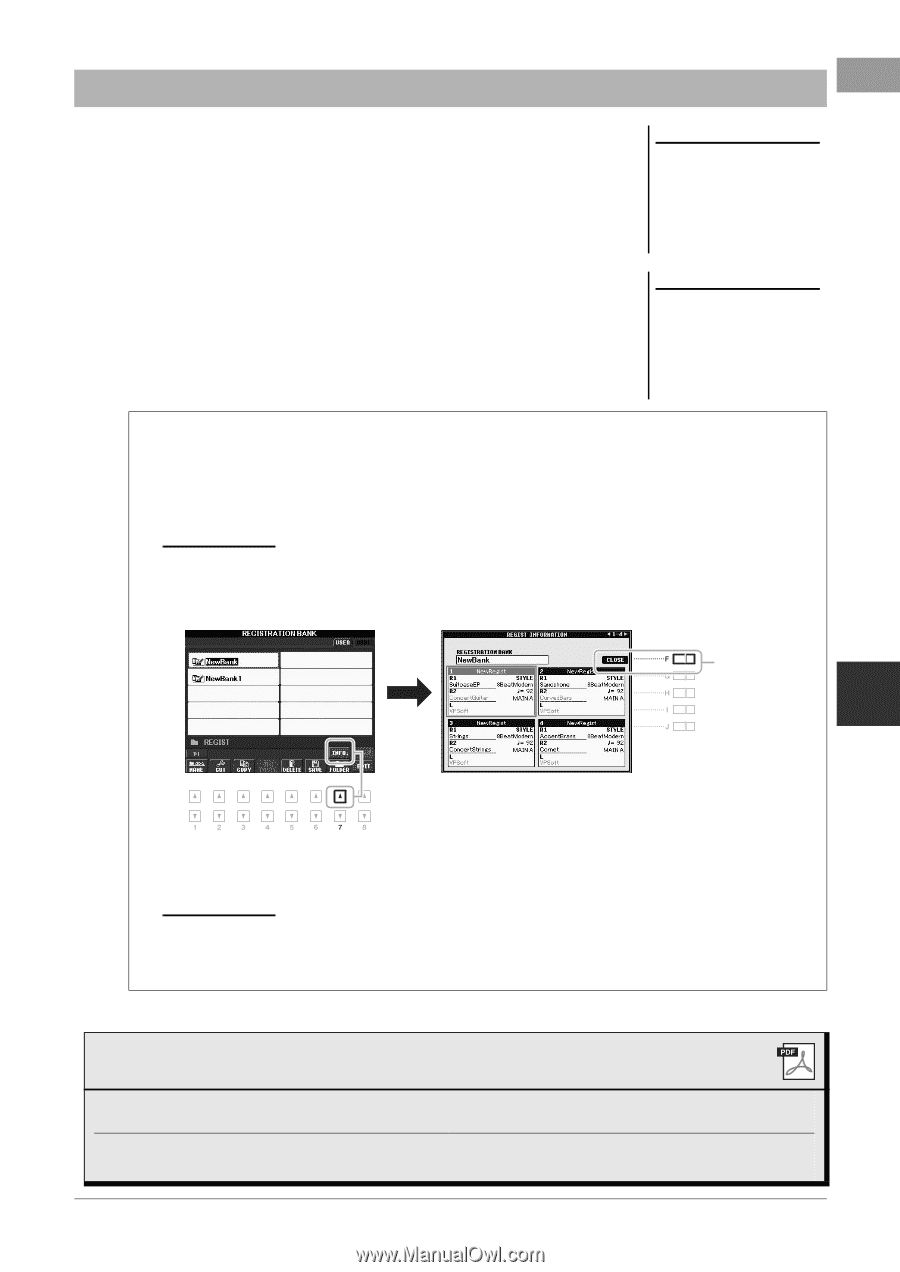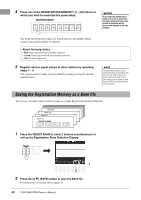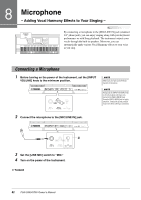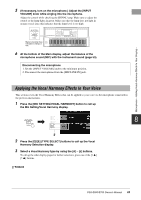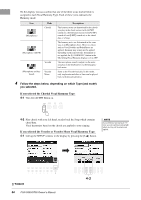Yamaha PSR-S950 Owner's Manual - Page 81
Recalling a Registered Panel Setup, call up the REGISTRATION BANK Selection Display.
 |
View all Yamaha PSR-S950 manuals
Add to My Manuals
Save this manual to your list of manuals |
Page 81 highlights
Recalling a Registered Panel Setup The saved Registration Memory Bank files can be recalled by using the REGIST BANK [-]/[+] buttons or the following procedure. 1 Press the REGIST BANK [+] and [-] buttons simultaneously to call up the REGISTRATION BANK Selection Display. 2 Press one of the [A] - [J] buttons to select a Bank. You can also use the REGIST BANK [-]/[+] buttons, or the [DATA ENTRY] dial and the [ENTER] button to select a Bank. 3 Press one of the green-lit numbered buttons ([1] - [8]) in the Registration Memory section. NOTE When recalling the setups including file selection of Song, Style, text, etc. from a USB flash memory, make sure that the appropriate USB flash memory including the registered Song/Style is connected into the [USB TO DEVICE] terminal. NOTE Turning the [FREEZE] button on disables recall of specific item(s). To use this function, you need to select the item(s) not to be recalled by accessing [FUNCTION] [E] REGIST SEQUENCE/FREEZE/VOICE SET TAB [E][F] FREEZE. Confirming the Registration Memory Information You can call up the information display to confirm which Voices and Style are memorized to the [1] - [8] buttons of a Registration Memory Bank. 1. Simultaneously press the REGIST BANK [+] and [-] buttons to call up the Registration Bank Selection display, then use the [A] - [J] buttons to select the desired Bank. NOTE If a certain Voice part is set to off, the Voice name for corresponding part is shown in gray (on the PSR-S950); on the PSR-S750, the Voice part name for the corresponding part is shown in gray. 2. Press the [7 ] (INFO.) button to call up the information display. 3 7 Registration Memory - Saving and Recalling Custom Panel Setups - By using the TAB [E][F] buttons, you can switch between the two information display pages: information for the Registration Memory [1] - [4] buttons and information for the [5] - [8] buttons. NOTE If a certain Voice part is set to off, the Voice name for corresponding part is shown in gray (on the PSR-S950); on the PSR-S750, the Voice part name for the corresponding part is shown in gray. 3. Press the [F] (CLOSE) button to close the information display. Advanced Features Refer to the Reference Manual on the website, Chapter 7. Disabling recall of specific items: Calling up Registration Memory numbers in order: [FUNCTION] [E] REGIST SEQUENCE/FREEZE/VOICE SET TAB [E][F] FREEZE [FUNCTION] [E] REGIST SEQUENCE/FREEZE/VOICE SET TAB [E][F] REGISTRATION SEQUENCE PSR-S950/S750 Owner's Manual 81