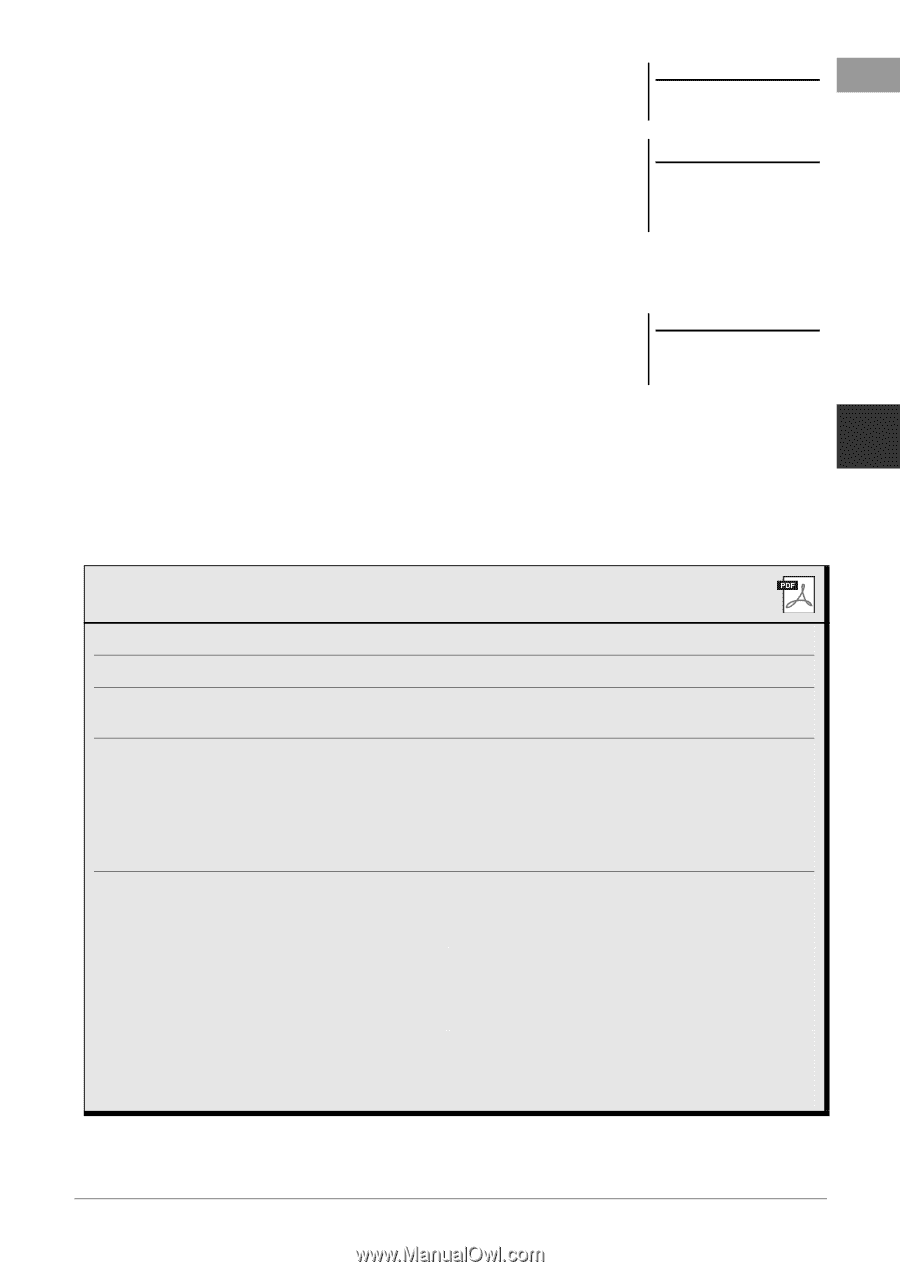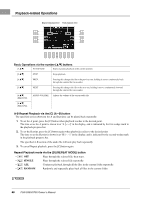Yamaha PSR-S950 Owner's Manual - Page 63
Save the recorded performance as a Song.,
 |
View all Yamaha PSR-S950 manuals
Add to My Manuals
Save this manual to your list of manuals |
Page 63 highlights
8 Save the recorded performance as a Song. The recorded Song can be saved in the Song Selection display. 8-1 Press the SONG [SELECT] button to call up the Song Selection display. 8-2 Select the appropriate tab (USER or USB) to which you want to save the Song by using the TAB [E][F] buttons. 8-3 Press the [6 ] (SAVE) button. The naming display is called up. 8-4 Enter the file name (page 30). 8-5 Press the [8 ] (OK) button to save the file. NOTE For details on saving, refer to "Saving a File" on page 26. NOTICE The recorded Song will be lost if you change to another Song or you turn the power off without executing the Save operation. NOTE If you want to cancel the Save operation, press the [8 ] (CANCEL) button. 3 Songs - Playing, Practicing and Recording Songs - Advanced Features Refer to the Reference Manual on the website, Chapter 3. Editing Music Notation settings: Editing Lyrics/Text display settings: [SCORE] [1 ] - [8 ] buttons [LYRICS/TEXT] [1 ] - [8 ] buttons Using the Auto Accompaniment features with Song Playback: [ACMP] STYLE CONTROL [SYNC START] SONG [J] + [F/K] STYLE CONTROL [START/STOP] Song Playback related parameters: [FUNCTION] [B] SONG SETTING • Keyboard and vocal practice using the Guide function: [A]/[B] GUIDE MODE • Playing backing parts with the Performance Assistant Technology: [8 ] P.A.T. Creating/Editing Songs (Song Creator): • Recording melodies (Step Recording): [FUNCTION] [F] DIGITAL REC MENU [A] SONG CREATOR TAB [E][F] 1-16 • Recording chords (Step Recording): TAB [E][F] CHORD • Re-recording a specific section - Punch In/ Out: TAB [E][F] REC MODE • Editing channel events: TAB [E][F] CHANNEL • Editing chord events, notes, System Exclusive events and lyrics: TAB [E][F] CHORD, 1-16, SYS/EX. or LYRICS PSR-S950/S750 Owner's Manual 63