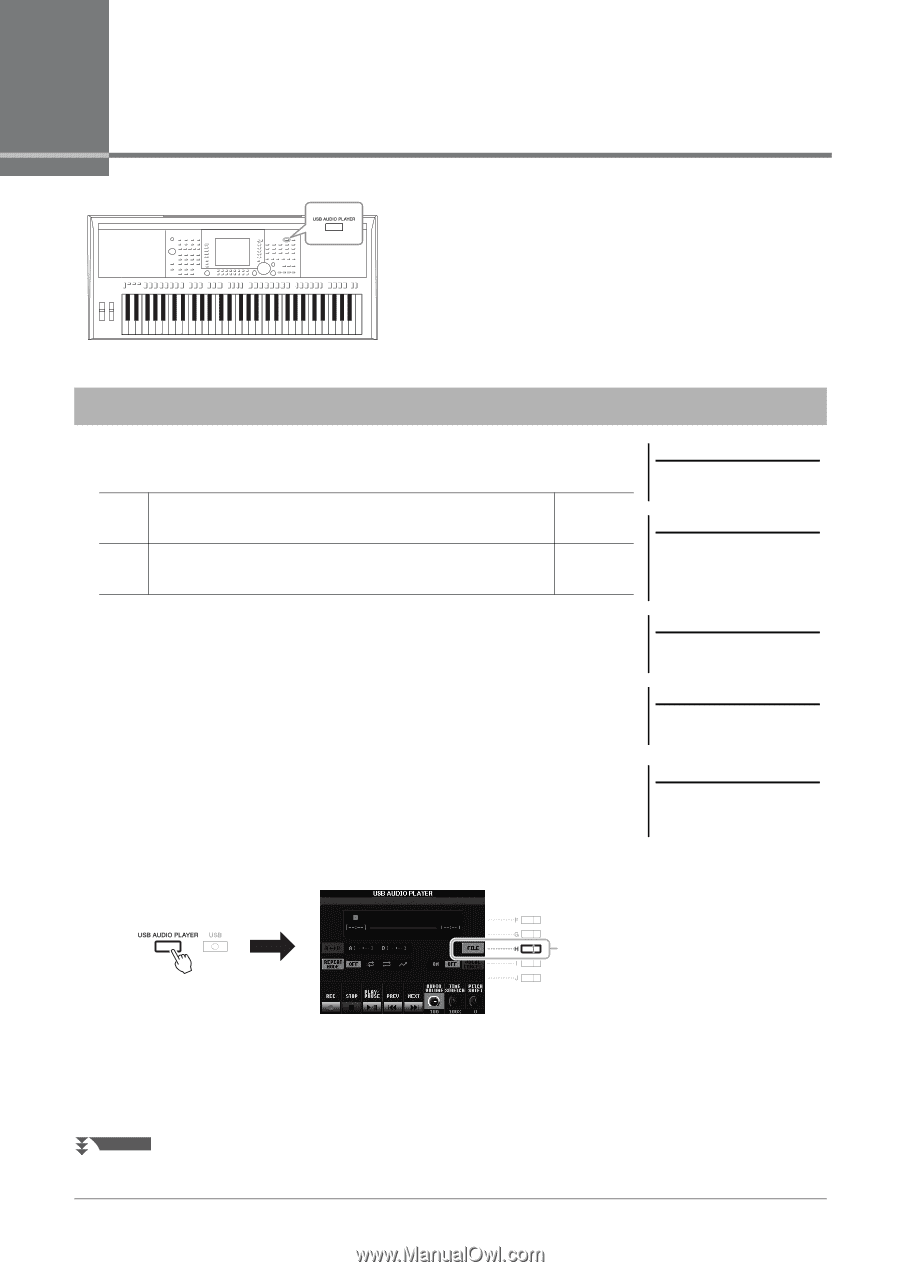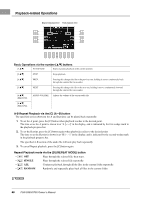Yamaha PSR-S950 Owner's Manual - Page 64
USB Audio – Playback and Recording Audio Files –, Playing Back Audio Files
 |
View all Yamaha PSR-S950 manuals
Add to My Manuals
Save this manual to your list of manuals |
Page 64 highlights
4 USB Audio - Playback and Recording Audio Files - The convenient USB Audio function allows you to play back audio files (WAVE or MP3) saved to a USB flash memory device - directly from the instrument. Moreover, since you can record your performances and recordings as audio files (.wav) to a USB flash memory device, it is possible to play back the files on computer, share them with your friends, and record your own CDs to enjoy as well. Playing Back Audio Files Try playing back audio files from USB flash memory on this instrument. File formats that can be played back .wav 44.1 kHz sample rate, 16 bit resolution, stereo PSR-S950 PSR-S750 .mp3 MPEG-1 Audio Layer-3: 44.1/48.0 kHz sample rate, 64 - 320 kbps and variable bit rate, mono/stereo PSR-S950 1 Connect the USB flash memory containing the audio files to the [USB TO DEVICE] terminal. 2 Press the [USB AUDIO PLAYER] button to call up the USB AUDIO PLAYER display. NOTE The audio files take a slightly longer time to load than other files. NOTE While selecting the desired WAVE file in the Audio Link function (step 6 on page 71), the [USB AUDIO PLAYER] button does not function. NOTE For instructions on the playback of MIDI songs, see page 54. NOTE DRM (Digital Rights Management) protected files cannot be played back. NOTE Before using a USB flash memory, be sure to read "Connecting a USB Flash Memory" on page 92. 3 3 Press the [H] (FILE) button to display the audio files saved to the connected USB flash memory. NEXT PAGE 64 PSR-S950/S750 Owner's Manual