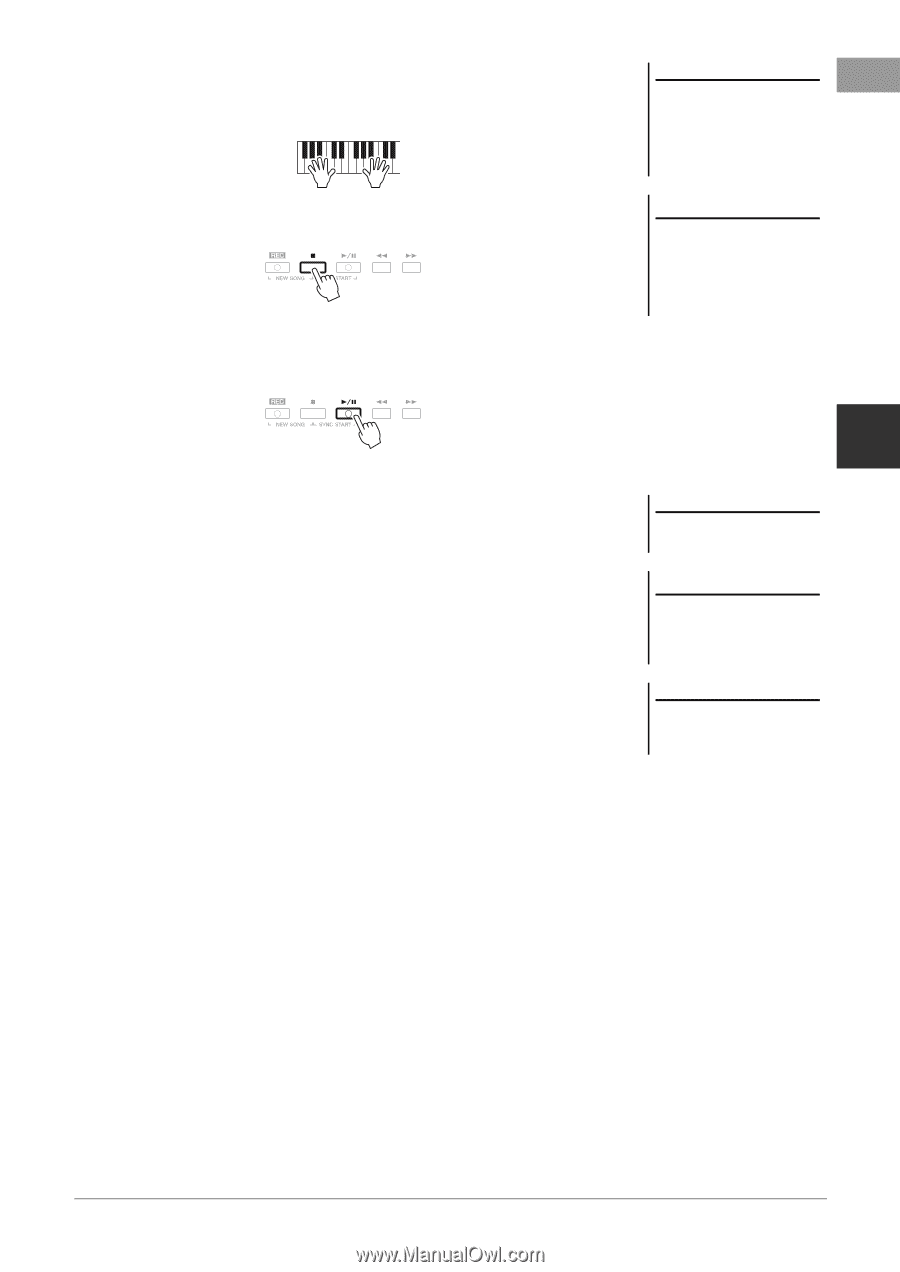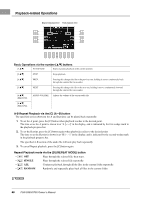Yamaha PSR-S950 Owner's Manual - Page 61
Press the SONG, Save the recorded performance as a Song.
 |
View all Yamaha PSR-S950 manuals
Add to My Manuals
Save this manual to your list of manuals |
Page 61 highlights
3 Start recording. Recording begins automatically as soon as you play a note on the keyboard, start Style playback or start Multi Pad playback. NOTE When recording without Style playback, turning the [METRONOME] on makes your recording sessions much more efficient. The Metronome tempo can be adjusted by the TEMPO [-]/[+] buttons. 4 Press the SONG [J] (STOP) button to stop recording. 5 Press the SONG [F/ K] (PLAY/PAUSE) button to play back the recorded performance. IMPORTANT For Quick Recording, each part will be recorded to the following channels. Keyboard parts: Ch. 1-3 Multi Pad parts: Ch. 5-8 Style parts: Ch. 9-16 3 6 Save the recorded performance as a Song. The recorded Song can be saved in the Song Selection display. 6-1 Press the SONG [SELECT] button to call up the Song Selection display. 6-2 Select the appropriate tab (USER or USB) to which you want to save the Song by using the TAB [E][F] buttons. 6-3 Press the [6 ] (SAVE) button. The naming display is called up. 6-4 Enter the file name (page 30). 6-5 Press the [8 ] (OK) button to save the file. NOTE For details on the saving operation, refer to "Saving a File" on page 26. NOTICE The recorded Song will be lost if you change to another Song or you turn the power off without executing the Save operation. NOTE If you want to cancel the Save operation, press the [8 ] (CANCEL) button. Songs - Playing, Practicing and Recording Songs - PSR-S950/S750 Owner's Manual 61