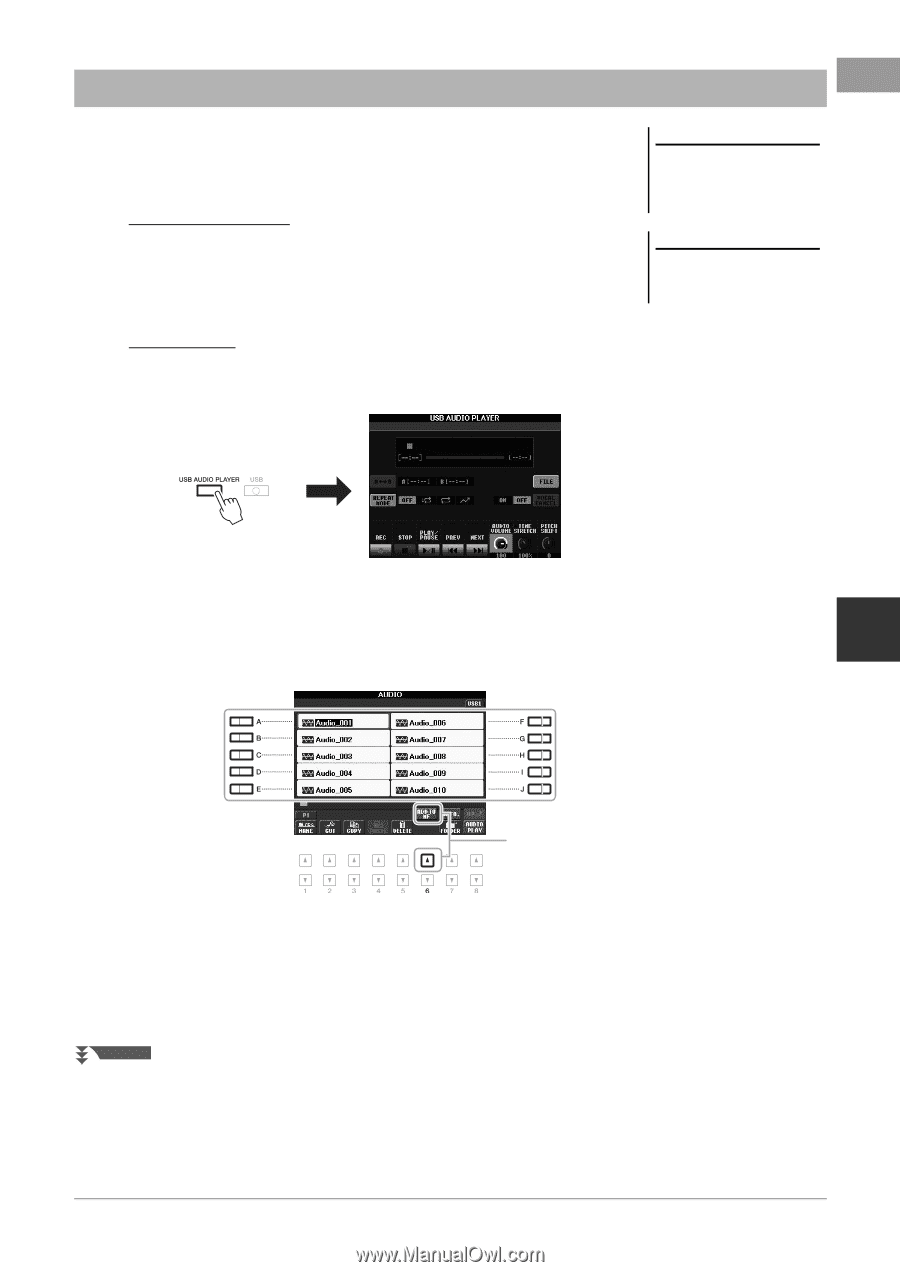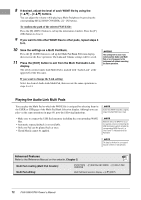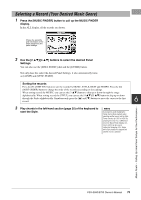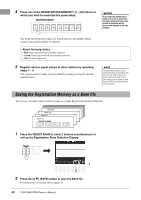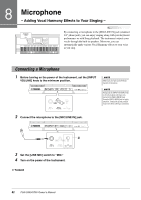Yamaha PSR-S950 Owner's Manual - Page 77
Registering a Song, Audio or Style File, to Music Finder.
 |
View all Yamaha PSR-S950 manuals
Add to My Manuals
Save this manual to your list of manuals |
Page 77 highlights
Registering a Song, Audio or Style File By registering Song, audio or Style files in various locations (Preset, User and USB) into Music Finder, the instrument can call up the file easily from the song title. 1 Call up the file. For Song or Style files: 1-1 Press the SONG [SELECT] or one of the STYLE category selection buttons to display the File Selection display. 1-2 Press the TAB [E][F] buttons to select the location of the desired file. For audio files: 1-1 Press the [USB AUDIO PLAYER] button to call up the USB AUDIO PLAYER display. NOTE If you want to register files in the USB flash memory, connect the USB flash memory containing the data to the [USB TO DEVICE] terminal. NOTE Before using a USB flash memory, be sure to read "Connecting a USB Flash Memory" on page 92. 1-2 Press the [H] (FILE) button to display audio files in the connected USB flash memory. 2 Press the [A] - [J] button corresponding to the desired file. 6 Music Finder - Calling Up Ideal Panel Setups for Your Performance - 3 3 Press the [6 ] (ADD TO MF) button to register the selected file to Music Finder. The display automatically changes to the Music Finder Record Edit display. NEXT PAGE PSR-S950/S750 Owner's Manual 77