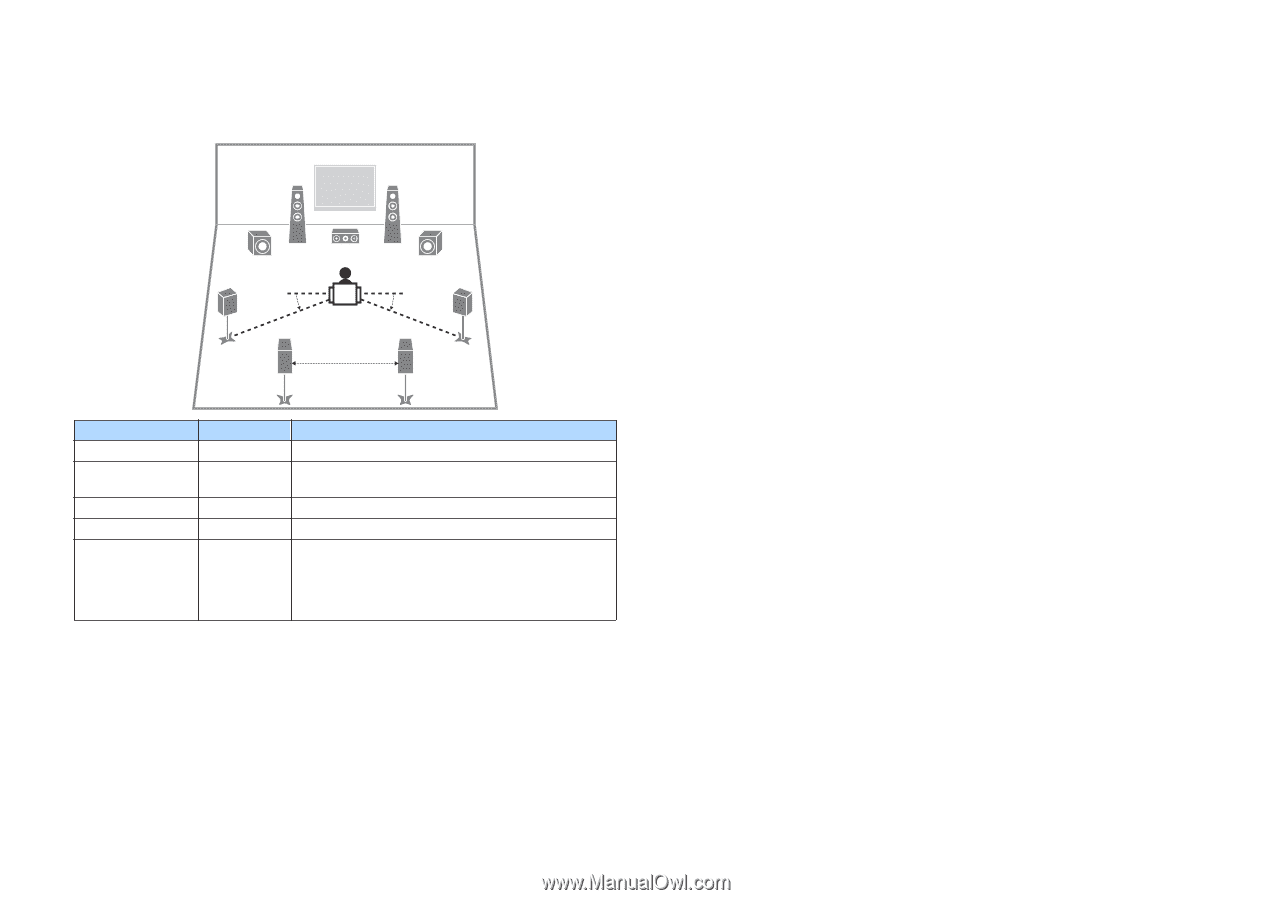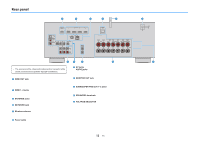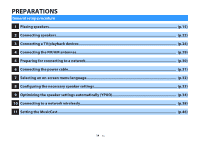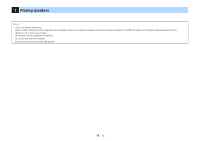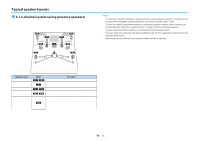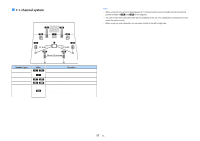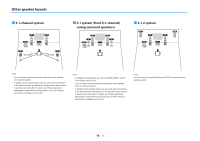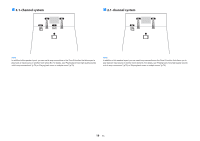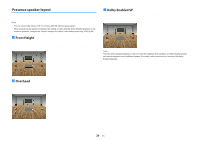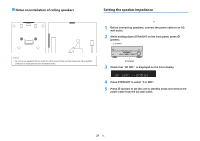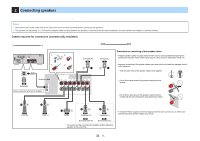Yamaha TSR-5830 TSR-5830 Owner s Manual - Page 17
-channel system
 |
View all Yamaha TSR-5830 manuals
Add to My Manuals
Save this manual to your list of manuals |
Page 17 highlights
n 7.1-channel system This speaker system creates Virtual Presence Speaker (VPS) using the front, center and surround speakers to produce a 3-dimensional sound field, and also allows you to enjoy extended surround sounds using the surround back speakers. 1 2 9 3 9 Note ▪ When using only one surround back speaker (6.1-channel system), place it straight behind the listening position (middle of 6 and 7 in the diagram). ▪ You can connect two subwoofers (with built-in amplifier) to the unit. Two subwoofers connected to the unit output the same sounds. ▪ When using only one subwoofer, you can place it either in the left or right side. 4 5 10° to 30° 10° to 30° 6 7 30 cm (1 ft) or more Speaker type Front (L/R) Center Surround (L/R) Surround back (L/R) Subwoofer Abbr. 1/2 3 4/5 6/7 9 Function Produce front left/right channel sounds (stereo sounds). Produces center channel sounds (such as movie dialogue and vocals). Produce surround left/right channel sounds. Produce surround back left/right channel sounds. Produces LFE (low-frequency effect) channel sounds and reinforces the bass parts of other channels. This channel is counted as "0.1". You can connect two subwoofers to the unit and place them on the left/right (or front/rear) sides of the room. 17 En