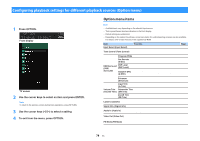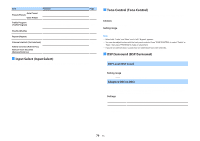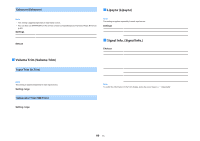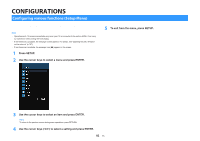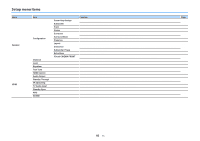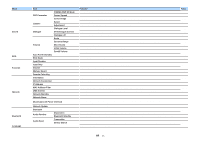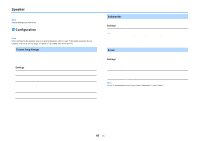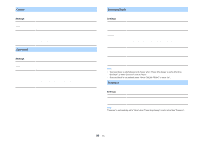Yamaha TSR-5830 TSR-5830 Owner s Manual - Page 81
Audio In Audio In, Video Out Video Out, Volume Interlock Vol.Interlock
 |
View all Yamaha TSR-5830 manuals
Add to My Manuals
Save this manual to your list of manuals |
Page 81 highlights
n Audio In (Audio In) Combines the video jack of the selected input source with an audio jack of others. For example, use this function in the following cases. • Connecting a playback device that supports HDMI video output, but not HDMI audio output Input sources HDMI 1-4, AV 1-3 Settigns AV 1-3, AUDIO 1-3 Setup procedure See "Changing the combination of video/audio input jacks" (p.27). n Video Out (Video Out) Selects a video to be output with the selected audio source. For example, you can watch the video while listening to the radio. Input sources AUX, AUDIO 1-3, TUNER, (network sources), AirPlay, MusicCast Link, SERVER, NET RADIO, Bluetooth, USB Settings Off(Off) HDMI 1-4, AV 1-3 Does not output video. Outputs video input through the corresponding video input jacks. n Volume Interlock (Vol.Interlock) Enables/disables volume controls from iTunes/iPhone via AirPlay. Settings Off (Off) Limited(Ltd) Full (Full) Disables volume controls from iTunes/iPhone. Enables volume controls from iTunes/iPhone within the limited range (-80 dB to -20 dB and mute). Enables volume controls from iTunes/iPhone in the full range (-80 dB to +16.5 dB and mute). 81 En