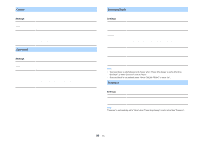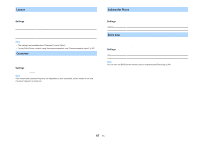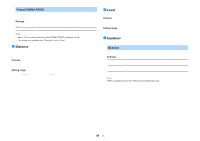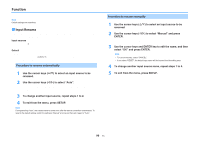Yamaha TSR-5830 TSR-5830 Owner s Manual - Page 91
Standby Sync, SCENE
 |
View all Yamaha TSR-5830 manuals
Add to My Manuals
Save this manual to your list of manuals |
Page 91 highlights
n Standby Sync Select whether to use HDMI control to link the unit's standby mode to the TV's power when "HDMI Control" is set to "On". Settings Off On Auto Does not set the unit to standby mode when the TV is turned off. Sets the unit to standby mode when the TV is turned off. Sets the unit to standby mode when the TV is turned off only when the unit is receiving TV audio or HDMI signals. n ARC Enables/disables ARC (p.25) when "HDMI Control" is set to "On". Settings Off Disables ARC. On Enables ARC. Note You do not need to change this setting normally. In case noises are produced from the speakers connected to the unit because TV audio signals input to the unit via ARC are not supported by the unit, set "ARC" to "Off" and use the TV's speakers. n SCENE Enables/disable SCENE link playback when "HDMI Control" is set to "On". When SCENE link playback is enabled, HDMI Control-compatible devices connected to the unit via HDMI automatically works as follows, with a scene selection. • TV: turning on and displaying video from the playback device • Playback device: starting playback Choices (SCENE keys) BD / DVD, TV, NET, RADIO Settings Off On Default BD / DVD, TV: On NET, RADIO: Off Disables SCENE link playback for the selected SCENE key. Enables SCENE link playback for the selected SCENE key. Note SCENE link playback may not work properly due to the compatibility between devices. We recommend using TV and playback devices from the same manufacturer so that HDMI Control works more effectively. 91 En