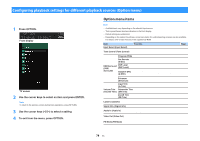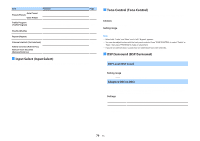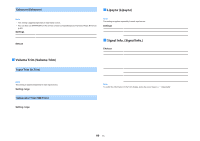Yamaha TSR-5830 TSR-5830 Owner s Manual - Page 75
Correcting volume difference between Zone A and, Zone B, Adjusting the volume for Zone B separately
 |
View all Yamaha TSR-5830 manuals
Add to My Manuals
Save this manual to your list of manuals |
Page 75 highlights
n Correcting volume difference between Zone A and Zone B If you are bothered by volume difference between Zone A/B, follow the procedure below to adjust the volume for Zone B. 1 Press OPTION. Note Slide the Zone switch to "ZONE A" in menu operations. 2 Use the cursor keys to select "Volume Trim" (Volume Trim) and press ENTER. Note ▪ To return to the previous screen during menu operations, press RETURN. ▪ Text in parentheses denotes indicators on the front display. 3 Use the cursor keys (q/w) to select "ZoneB Trim" (ZB.Trim) and the cursor keys (e/r) to adjust the setting. Setting range -10.0 dB to +10.0 dB (0.5 dB increments) Default 0.0 dB 4 To exit from the menu, press OPTION. Note This setting is not effective when "ZoneB Volume" (p.94) in the "Setup" menu is set to "Async.". n Adjusting the volume for Zone B separately You can separately adjust the volume for Zone B using the remote control when "ZoneB Volume" (p.94) in the "Setup" menu is set to "Async.". 1 Slide the Zone switch to "ZONE B". 2 Press VOLUME to adjust the volume for Zone B. Note To mute the audio output to Zone B, press MUTE. 75 En