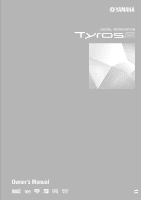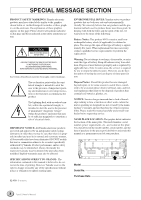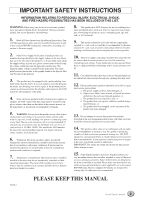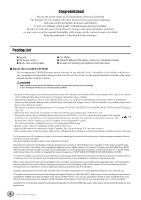Yamaha Tyros2 Owner's Manual - Page 5
Connections, Maintenance, Handling caution, Saving data - play
 |
View all Yamaha Tyros2 manuals
Add to My Manuals
Save this manual to your list of manuals |
Page 5 highlights
Connections • Before connecting the instrument to other electronic components, turn off the power for all components. Before turning the power on or off for all components, set all volume levels to minimum. Also, be sure to set the volumes of all components at their minimum levels and gradually raise the volume controls while playing the instrument to set the desired listening level. Maintenance • When cleaning the instrument, use a soft, dry cloth. Do not use paint thinners, solvents, cleaning fluids, or chemical-impregnated wiping cloths. Handling caution • Do not insert a finger or hand in any gaps on the instrument. • Never insert or drop paper, metallic, or other objects into the gaps on the panel or keyboard. If this happens, turn off the power immediately and unplug the power cord from the AC outlet. Then have the instrument inspected by qualified Yamaha service personnel. • Do not place vinyl, plastic or rubber objects on the instrument, since this might discolor the panel or keyboard. • Do not rest your weight on, or place heavy objects on the instrument, and do not use excessive force on the buttons, switches or connectors. • Do not operate the instrument for a long period of time at a high or uncomfortable volume level, since this can cause permanent hearing loss. If you experience any hearing loss or ringing in the ears, consult a physician. Saving data Saving and backing up your data The data of the types listed below are lost when you turn off the power to the instrument. Save the data to the User drive (page 67) or appropriate external media. • Recorded/Edited Songs (pages 55, 59, 121, 135) • Created/Edited Styles (page 159) • Created/Edited Voices (pages 91, 94) • Created Multi Pads (page 169) • Memorized One Touch Settings (page 155) • Edited MIDI settings (page 214) Data in the User drive (page 71) may be lost due to malfunction or incorrect operation. Save important data to an external media. Backing up the USB storage device/external media • To protect against data loss through media damage, we recommend that you save your important data onto two USB storage devices/external media. When you change settings in a display page and then exit from that page, System Setup data (listed in the Parameter Chart of the separate Data List booklet) is automatically stored. However, this edited data is lost if you turn off the power without properly exiting from the relevant display. Caution for data operations Make sure NEVER to turn the Tyros2's power off during any kind of data operation involving the USER/USB/HD drives-such as saving, deleting, or copying/pasting- until the operation is completely finished. (Make sure to wait until the alert message shown below disappears.) Turning the power off during the operation results in the loss of the data being saved or pasted to the respective drive. Keeping the power on during such operations is particularly important in regard to the USER drive. Turning off the power while performing a save/delete/paste operation with the USER drive may result in loss of ALL data on the USER drive (upon the next power on)-and not just the data in question. In other words, if you are performing a save/delete/paste operation on only the song data of the USER drive and you turn off the power before the operation is completed, you risk losing ALL your USER drive data-including all voices, styles, Multi Pad banks and Registration Memory presets you've saved to the USER drive. This caution also applies to creating a new folder on the USER drive or using the factory reset operation (page 196). Yamaha cannot be held responsible for damage caused by improper use or modifications to the instrument, or data that is lost or destroyed. Always turn the power off when the instrument is not in use. ● Copyright Notice The following is the title, credits, and copyright notices for the song pre-installed in this instrument. Beauty And The Beast from Walt Disney's BEAUTY AND THE BEAST Lyrics by Howard Ashman Music by Alan Menken © 1991 Walt Disney Music Company and Wonderland Music Company, Inc. All Rights Reserved Used by Permission Can't Help Falling In Love from the Paramount Picture BLUE HAWAII Words and Music by George David Weiss, Hugo Peretti and Luigi Creatore Copyright © 1961 by Gladys Music, Inc. Copyright Renewed and Assigned to Gladys Music All Rights Administered by Cherry Lane Music Publishing Company, Inc. and Chrysalis Music International Copyright Secured All Rights Reserved A variety of helpful and useful information concerning the Tyros2 is available at the following website: http://music.yamaha.com/tyros2 (2)-10 2/2 Tyros2 Owner's Manual 5