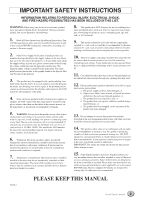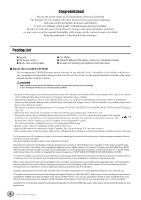8
Tyros2 Owner’s Manual
Contents
Congratulations!
...................................................................
6
Packing List
..........................................................................
6
How to use the manual
........................................................
7
Contents
................................................................................
8
Application Index
................................................................
10
Panel Controls and Terminals
...........................................
14
Top Panel & Connections
...............................................
14
Rear Panel & Connections
.............................................
16
Starting Up
18
Power Supply
......................................................................
18
Optional Speakers
..............................................................
18
Music Rest
..........................................................................
19
Turning the Power On/Off
..................................................
20
Raising and Closing the Display Panel
............................
21
Quick Guide
22
Turning the Power On and Playing the Demos
..........
22
Turning the Power On and Viewing the Main
Display
.................................................................
22
Changing the Language
............................................
23
Playing the Demos
....................................................
24
Playing Voices
...............................................................
25
Selecting a Voice (RIGHT 1) and playing the
keyboard
..............................................................
25
Playing Two or Three Voices Simultaneously
...........
26
Playing Different Voices with the Left and Right
Hands
..................................................................
27
Adjusting the Octave Setting
.....................................
27
Organ Flutes
..............................................................
28
Collecting your favorite voices to the User drive or
external devices
...................................................
29
Selecting and Playing a Style
—Auto Accompaniment (ACMP)
...............................
31
Playing a melody with your right hand and playing
chords with your left hand
....................................
31
Pattern Variation (Sections)
......................................
34
One Touch Setting
....................................................
36
Adjusting the Volume Balance between the Style
and the Keyboard
................................................
36
Turning Style Parts On/Off and Changing Voices
.....
37
The Multi Pads
...............................................................
38
Playing the Multi Pads
...............................................
38
Using Chord Match
....................................................
38
Voice Effects
.................................................................
39
Applying Harmony to Your Right-hand Melody
.........
39
Calling Up Ideal Setups for Your Music
—Music Finder
............................................................
40
Selecting the desired music genre from the Record
List
.......................................................................
40
Searching the Ideal Setups by Keyword
...................
41
Creating a Set of Favorite Records
...........................
42
Song Playback
..............................................................
43
Playback of Songs in the USB Storage Device
.........
43
Using Song Position Markers
....................................
44
Adjusting the Volume Balance between the Song
and the Keyboard
................................................
46
Turning Song Parts On/Off
........................................
46
Singing with a Connected Microphone
.......................
47
Connecting a microphone
..........................................
47
Singing Along with Lyrics
...........................................
47
Applying harmony to your voice
................................
48
Keyboard and Vocal Practice using the Guide
function
........................................................................
49
Selecting a Guide menu
............................................
49
Keyboard Practice using “Follow Lights”
...................
50
Vocal Practice using “Vocal Cue Time”
.....................
51
Saving and Recalling Custom Panel Setups
—Registration Memory
...............................................
52
Saving your Panel Setups to a Registration
Memory
................................................................
52
Saving your Registration Memory to the User drive..53
Recalling a Registration Memory Setup
....................
54
Recording Your Performances and Creating Songs
—Song Recording
.......................................................
55
Quick Recording
........................................................
55
Multi Recording
..........................................................
57
Recording Audio to the Tyros2
—Hard Disk Recorder
.................................................
59
Recording the Sound of the Tyros2
...........................
59
Recording your singing and playing together
............
62
Connecting to a USB Storage Device
.........................
64
Using USB Storage Devices
......................................
65
Connecting to a Computer
...........................................
66
Initial Setup
................................................................
67
Accessing a hard disk drive via the USB Storage
Mode
....................................................................
67
Basic Operations
—Organizing Your Data
68
Display-based Controls
.....................................................
68
Display Messages
...........................................................
69
Direct Access—Instant Selection of Displays
.................
70
Basic Structure of File/Folder and Memory Drives
.........
70
Folder/File Operations using the Open/Save Display
.....
72
Creating a New Folder
....................................................
73
Selecting (Opening) a Folder/File
...................................
73
Copying Folders/Files (Copy & Paste)
............................
74
Moving Files (Cut & Paste)
.............................................
74
Deleting Folders/Files
.....................................................
75
Saving Files
....................................................................
75
Naming Folders/Files
......................................................
76
Changing the Open/Save Display View
..........................
77
About the Highlight Cursor in the Display
.......................
79
About the Panel Button Colors
.........................................
79
About the Keyboard
...........................................................
80
Keyboard Sections and Their Functions
.........................
80
Synchro Start On/Off
.......................................................
80
Function Tree
......................................................................
81
Reference
84
Voices
..................................................................................
84
Voices and Keyboard Parts
............................................
84
Voice Types
....................................................................
85
Voice Effects
...................................................................
87
Changing Pitch on the Tyros2
.........................................
88