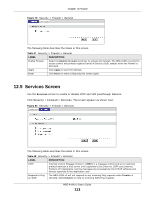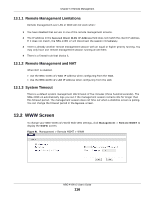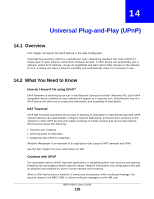ZyXEL NBG-418N v2 User Guide - Page 115
Remote Management, 13.1 Overview
 |
View all ZyXEL NBG-418N v2 manuals
Add to My Manuals
Save this manual to your list of manuals |
Page 115 highlights
CHAPTER 13 Remote Management 13.1 Overview This chapter provides information on the Remote Management screens. Remote management allows you to determine which services/protocols can access which NBG418N v2 interface (if any) from which computers. You may manage your NBG-418N v2 from a remote location via: • LAN only • LAN and WAN Note: When you configure remote management to allow management from the LAN and WAN in the options above, you still need to configure a firewall rule to allow access. See the firewall chapters for details on configuring firewall rules. NBG-418N v2 User's Guide 115

NBG-418N v2 User’s Guide
115
C
HAPTER
13
Remote Management
13.1
Overview
This chapter provides information on the
Remote Management
screens.
Remote management allows you to determine which services/protocols can access which NBG-
418N v2 interface (if any) from which computers.
You may manage your NBG-418N v2 from a remote location via:
Note: When you configure remote management to allow management from the LAN and
WAN in the options above, you still need to configure a firewall rule to allow access.
See the firewall chapters for details on configuring firewall rules.
•
LAN only
•
LAN and WAN