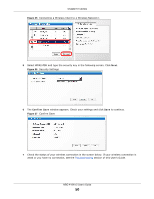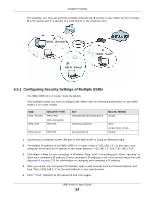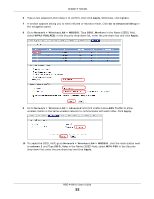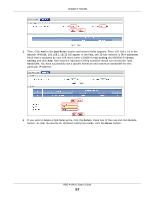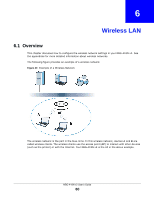ZyXEL NBG-418N v2 User Guide - Page 55
Installing UPnP in Windows 7 Example, 5.7 Using Bandwidth Management on the NBG-418N v2
 |
View all ZyXEL NBG-418N v2 manuals
Add to My Manuals
Save this manual to your list of manuals |
Page 55 highlights
Chapter 5 Tutorials 5.6 Installing UPnP in Windows 7 Example For more information on how to install Universal Plug and Play in Windows on your computer, see Section 14.4 on page 119 5.7 Using Bandwidth Management on the NBG-418N v2 Bandwidth management provides a convenient way to manage the use of various services on the network. It manages general protocols (for example, HTTP and FTP) and applies traffic prioritization to enhance the performance of delay-sensitive applications like voice and video. In the figure below, uplink traffic goes from the LAN device (A) to the WAN device (B). Bandwidth management is applied before sending the packets out to the WAN. Downlink traffic comes back from the WAN device (B) to the LAN device (A). Bandwidth management is applied before sending the traffic out to LAN. NBG-418N v2 User's Guide 55