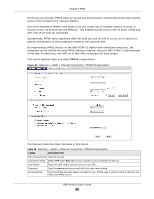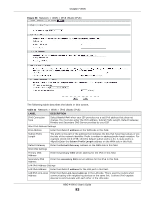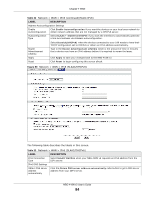ZyXEL NBG-418N v2 User Guide - Page 85
Table 33, Label, Description
 |
View all ZyXEL NBG-418N v2 manuals
Add to My Manuals
Save this manual to your list of manuals |
Page 85 highlights
Chapter 7 WAN Table 33 Network > WAN > IPv6 (continued)(SLAAC/DHCPv6) LABEL DESCRIPTION Use the following DNS address Click Use the following DNS address radio button to use a fixed DNS address. Primary and Secondary DNS Address Enter the Primary and Secondary DNS address for the IPv6 server in the appropriate box fields. LAN IPv6 Address Settings Enable DHCP-PD Click Enable DHCP-PD (DHCP-Prefix delegation) to allow NBG-418N v2 assign prefixes to DHCP clients. The prefix is the part of the address that indicates the bits that have fixed values or are the bits of the network identifier. Prefix is written in address/prefixlength notation. LAN IPv6 Address Enter the IPv6 IP address for the LAN port in this field. LAN IPv6 Link-Local Address Enter the IPv6 Link-local address in the LAN side. This is used by routers when communicating with neighboring devices on the same link. It allows IPv6-capable devices to communicate with each other in the LAN side.i Address Autoconfiguration Settings Enable Autoconfiguration Click Enable Autoconfiguration if you want the devices on your local area network to obtain network address that are not managed by a DHCPv6 server. Autoconfiguration Type Select SLAAC + Stateless DHCPv6 if you want the interface to automatically generate a link-local address via stateless autoconfiguration. Router Advertisement Lifetime Apply Reset Select Stateful(DHCPv6) when the devices connected to your LAN needs to have their TCP/IP configuration set to DHCPv6 or obtain an IPv6 address automatically. Type in the Router Advertisement Lifetime which is the amount of time in minutes that a device may have an IPv6 address before it is required to renew the lease. Click Apply to save your changes back to the NBG-418N v2. Click Reset to begin configuring this screen afresh. NBG-418N v2 User's Guide 85